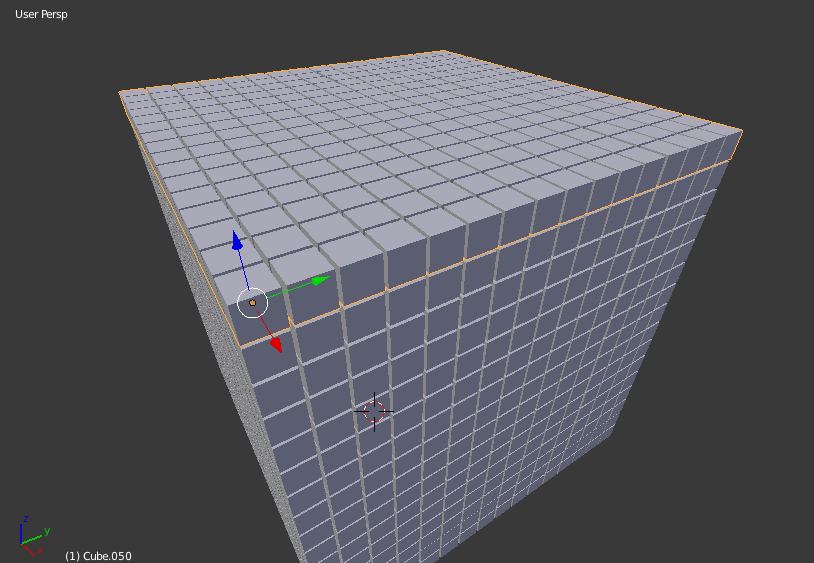Hello all,
I have a large block of blocks (^_^) that I would like to unjoin now that I have them spaced out exactly how I want them.
It was created using sections that I joined together to make layers of blocks easier to position. Now I’d like to unjoin them all but the only way that I see to do so is to select all of the vertices for each block individually. This would take forever!
None of them actually touch each other.