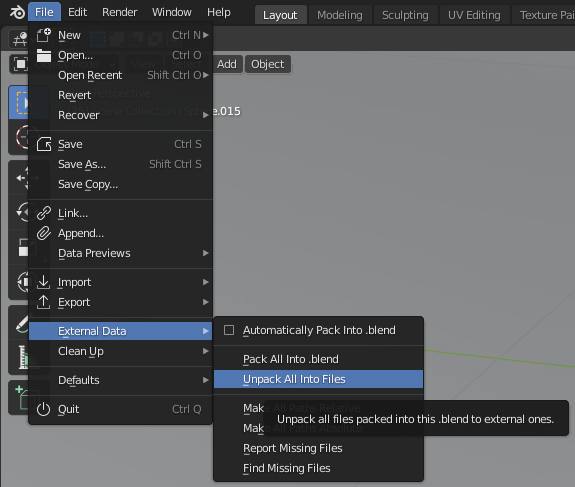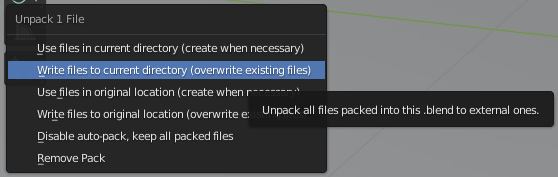Hi!
When working on a project I have a central archive from which I take my textures, but then I’d like to move all the textures that are used in the project inside the project folder.
For that the pack/unpack external data function seems perfect, but I’d like to be able to choose a custom folder when unpacking the data and I couldn’t see any option for that.
Is there a way to choose a custom folder to unpack the textures?
Or maybe do you have any alternative method to be able to do what I am looking for?
Thank you!
Bernardo