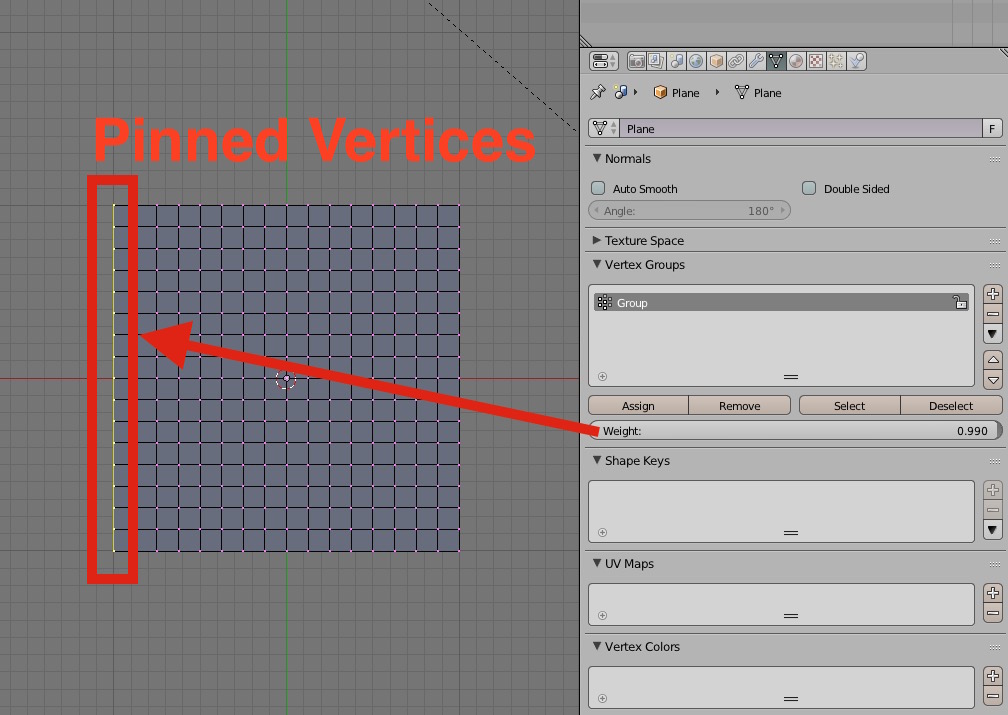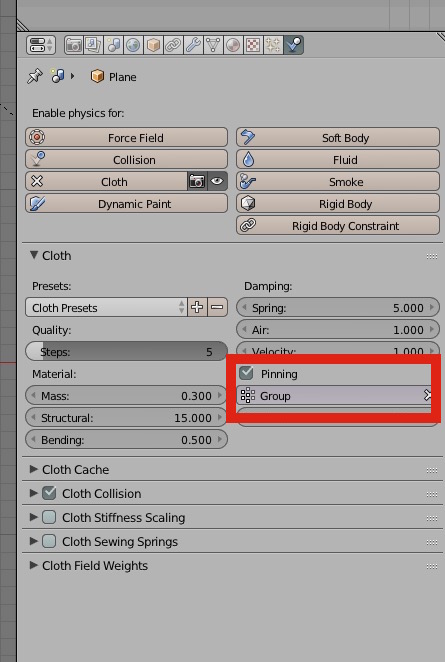I don’t know if this should be posted here or in the physics area, but I’ll start here. I want to do an animation, such as a flag on a pole blowing in the wind (which I have done a few times), but now I’d like to have the flag fall away from the pole and blow away, so I’d like to unpin the vertex group at a certain frame in the animation. Is this possible? I couldn’t find any values that I could keyframe to do this.
You can use a Vertex Weight Edit modifier to change the vertex weighting You can keyframe the options on/off in the modifier. Note this modifier needs to be above the cloth modifier. I have set the original weight to 0.99 so its below the remove threshold setting in the vertex weight modifier
See the attached demo blend
Attachments
cloth_weight.blend (161 KB)
Thanks for the help. I tried this but I must be missing something. It doesn’t work for me. I don’t know how to attach a file, but I would if I could. All the values in the modifier look the same. I can see that the “Group Remove” button changes from checked to unchecked at the proper keyframe, but the pinning stays. One thing I don’t see is where you say you set the weight to .99, but which weight and where? I don’t see any “.99” in your screen image. Could you explain a little more please?
I found it soon after I posted my last, but thank you. It works now.
Hi,
I know it’s been many years, but what you’ve done with unpinning the cloth during animation with the modifier Vertex Weight Edit is exactly what I seek. However I followed your pics and download the file, and studied that, to no avail.
I’m using Blender 2.79b. Can you or anyone tell me why I can’t unpin cloth during animation? or direct me to where I can accomplish this. 
Hey!
I know its been many days, but I had a similar question to what you had. It took a lot of finessing, but I eventually figured it out! Here’s a screen capture I took in the current blender layout (note this is Blender 2.8, but everything in this video should be the same as previous versions)
It is also worth noting that this process is EXTREMELY touchy, so you’ll have to follow this video pretty exactly in order to get your desired result.
Best of luck!
Joe
Side Note:
As of 3/20/20 I updated the Drive link I provided, as I believe the last one I provided was broken.
watch my youtube. I think it is more simple. https://youtu.be/NkRrn4MGBFc
but it’s only koran version… but probably you can understand only watching.