Hello! I started getting a “Unsupported Graphics Card or Drivers Error” pop when initiating any action with Blender. I’ve uninstalled and reinstalled, made sure to clean our my prefs folder and cleared out anything that would affect a new install. Reenstalled my graphics card drivers as well, but I keep getting these two pop-ups when loading Blender, followed by an immediate crash when I take any action.
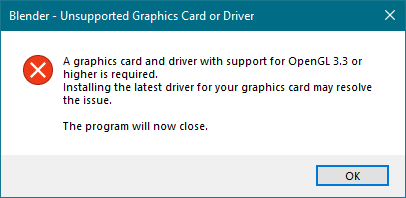
Any ideas on how to solve the issue? Thanks!
