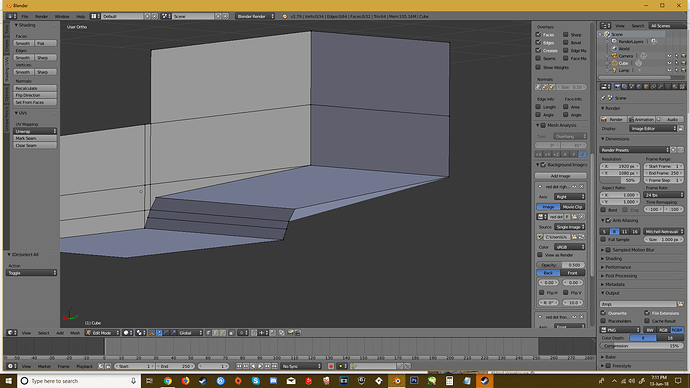Hello. Was starting to do my first render without using tutorials and encountered a strange issue the first couple clicks… Basically, as seen in the images, when using CTRL+R to shape the lower right corner of the model, after doing so and creating 2 lines which seperate a small chunk of the object for modelling and then using G to move that corner into a desired place, as I move it the other side keeps this weird triangle shape in that same spot, making it seem like the other side hasn’t been changed. It has no edges, no faces or anything. I can’t select it or do anything to it… I’ve tried using a new cube, and resetting the project but nothing is working. Sometimes the shape switches from one side to the other.
Post the .blend file, it’s easier to see what’s wrong and suggest how to avoid doing it again (if possible).
https://blenderartists.org/t/simple-modeling-question-triangle-stays-when-moving-vertices/611072/6
@SonicBlue gives an important suggestion though, always prepare and upload an example .blend when you ask questions involving one. That move gives you answers instead of guesses, and those answers are more likely to contain visuals because you’re giving others a quick access to them.
If you can’t upload here, upload to http://pasteall.org/blend/ and share the download url.
1 Like
some things are are easier shown, than explained by text.