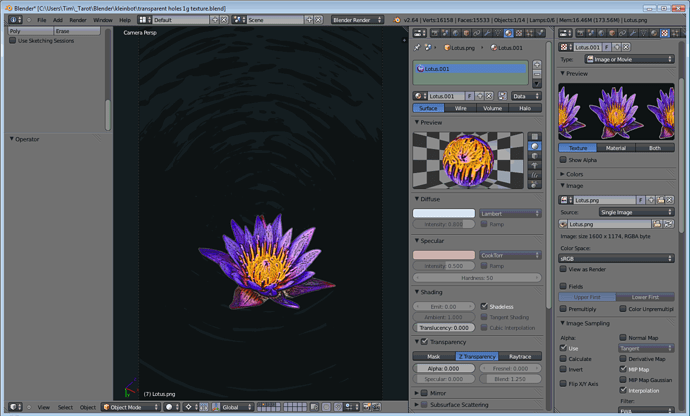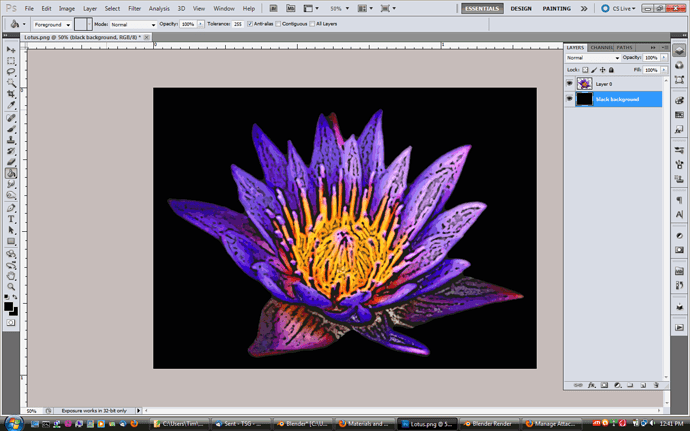I keep getting “glowing” edges in an image based texture which should not be there. Image used has single level alpha transparency. The background is 100% transparent and the image is 100% opaque. No blending or partially transparent areas.
How do I get rid of this false glow? Why is it happening?
Attachment 1: Render showing odd glowing edge.
Attachment 2: Screen shot of Blender showing:
- 3D view.
- Material panel showing I am using Z Transparency so the alpha channel should be used (and in fact is working except for the glowing edge around the 100% opaque area of the image.
- Texture panel showing I do have “Alpha: Use” checked.
Attachment 3: Screen shot from Photoshop where I opened the exact same file then added a black background layer behind the lotus flower image as the only change. Note there is no “glowing edge”. No other program except blender shows this weird glowing edge.
What am I doing wrong? How do I fix it?
Blender 2.64
Blender Render