I have the geometry of such a sample:
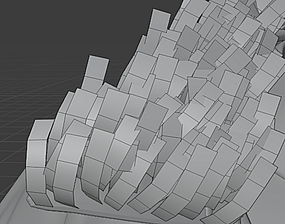
When I Unwrap, I get the following result:
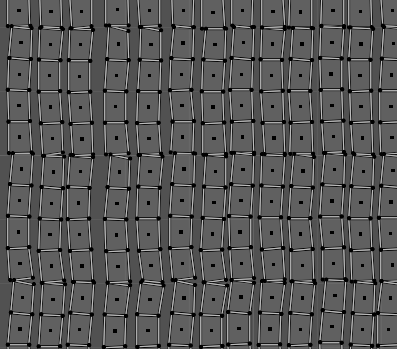
I want the sweep of all these individual planes to be concentrated in one place so that eventually I can apply a texture with alpha transparency.
I’m not 100% sure what you’re asking- do you mean you want all strands to have the same UV texture? If so, unwrap one, select the rest, press Ctrl + L, and choose “Copy UV Maps”
This only works if they are two different models. I have all these planes listed as one mesh. And yes, you get my point.
You could break it up, do that, and put it back together.
Select All > P > By Loose Parts. Select one, unwrap. Select the rest, Ctrl + L > Copy UV Maps. Ctrl + J to recombine into one mesh
It’s done. Thank you.
1 Like