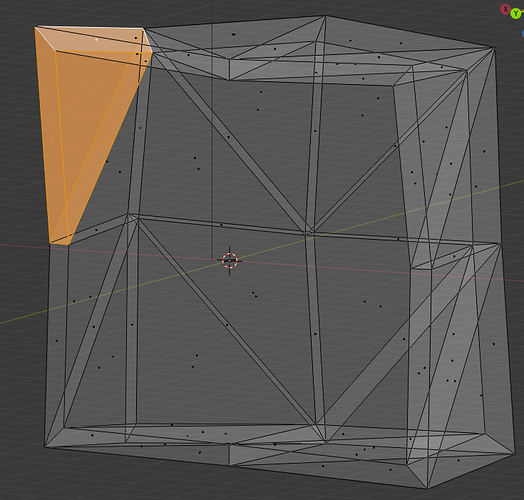Is there a way to unwrap a object but not only the surface but also add a thickness that matches when folding together for simple forms it would be no problem but with angled surfaces its not so easy
I am pretty new and i tried two different ways:
- with extruding the edges inwards , solidifiy them ,then boolean diff but it is very messy and not laid flat
- with uv maps from a outer and inner surface but I dont know if that is possible somehow
unfold like this:
with a more complex object
I’m not sure what you’re trying to achieve.
It look slike you have a cube that you removed 3 sides from and then added a solidifier with even thickness turned on. You then applied the solidifier and then unwrapped the object.
Did you mark any seams before you unwrapped?
What method of unwrap did you use?
What does your uv map look like?
its kind of hard to explain, imagine peeling an orange and laying the shell with the orange part on the table
i would like to hollow out the object
then cut the shell at every edge
and lay all these part flat on one plane
its kind of 3d unwrapping
i managed to make it by hand but is there a way to get these tiles automatically separated and laid flat (unwrapped)
Hi, as Anthony mentioned, you should be able to unwrap any part of your shape if you create a seam in the right place. The unwrapping automated method needs information to go by, so if you mark your seam in the right place and this takes some practice, it will unwrap that way.
1 Like
I don’t think the OP is talking UV maps here: s/he wants to unfold the mesh itself.
I’d be interested in knowing that too, academically that is.
The PAPER addon must do this, in a way, but I don’t know that it will make a mesh, just a vector file.
1 Like
Thanks for pointing this out. Unfolding will be the term. 
1 Like
Hi, i will start by modelling your object flat first and then use bones to animate it folding and unfolding.
There is no way as far as i know to do this automatically.
2 Likes
The included PAPER addon , according to its dox, will export an unfolded SVG file of the subject mesh. Assuming you can re-import that as a flat mesh, bending this back into shape (probably with bones) should be doable, if onerous.
The thought of doing this with anything more complicated than a cube makes my head hurt.
I’ve done this before in another app, for a cereal box. It’s not too conceptually difficult.
1 Like
wow so much input thanks a lot i did not manage to automate this but manually i got it, by extruding edges inwards, would be great if it could be done with a few clicks but for now im happy