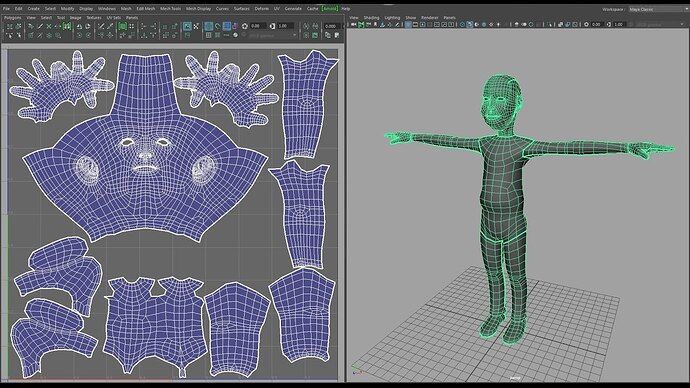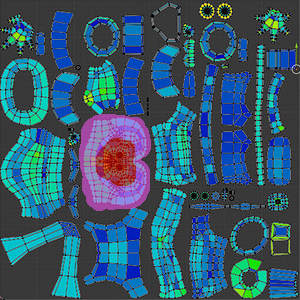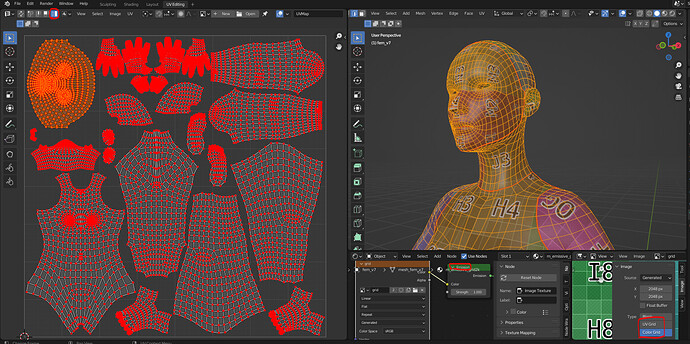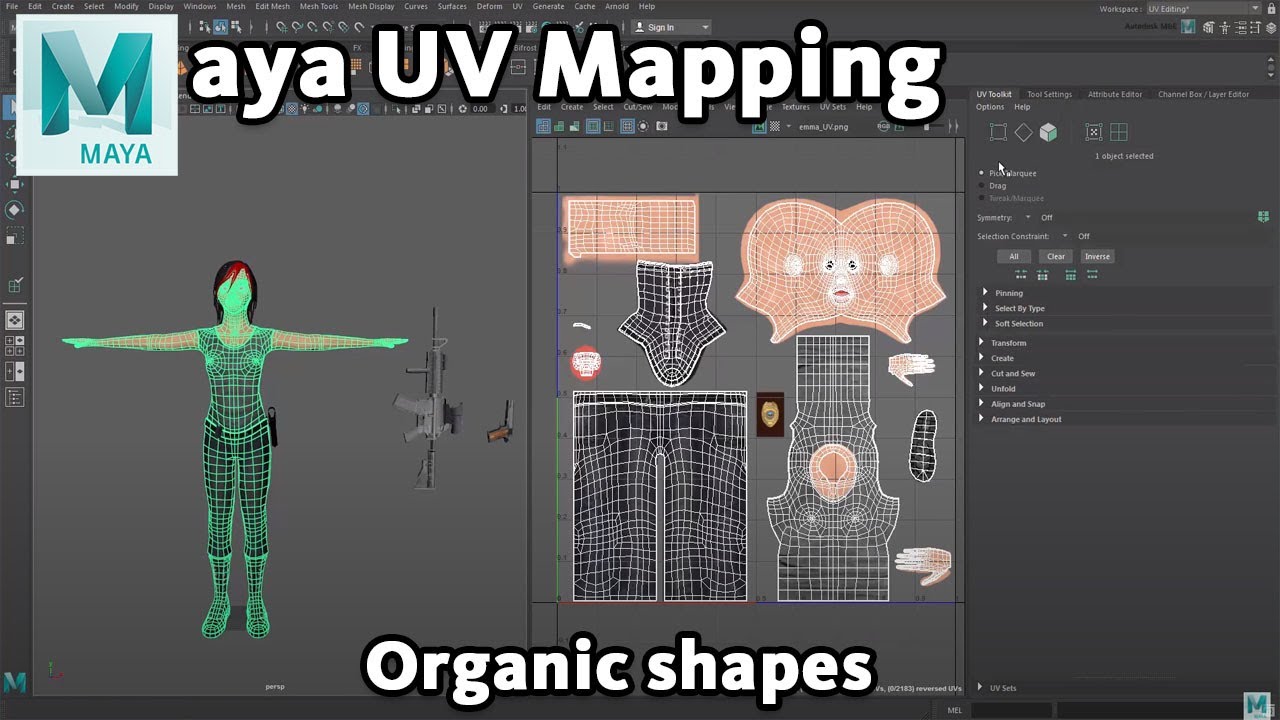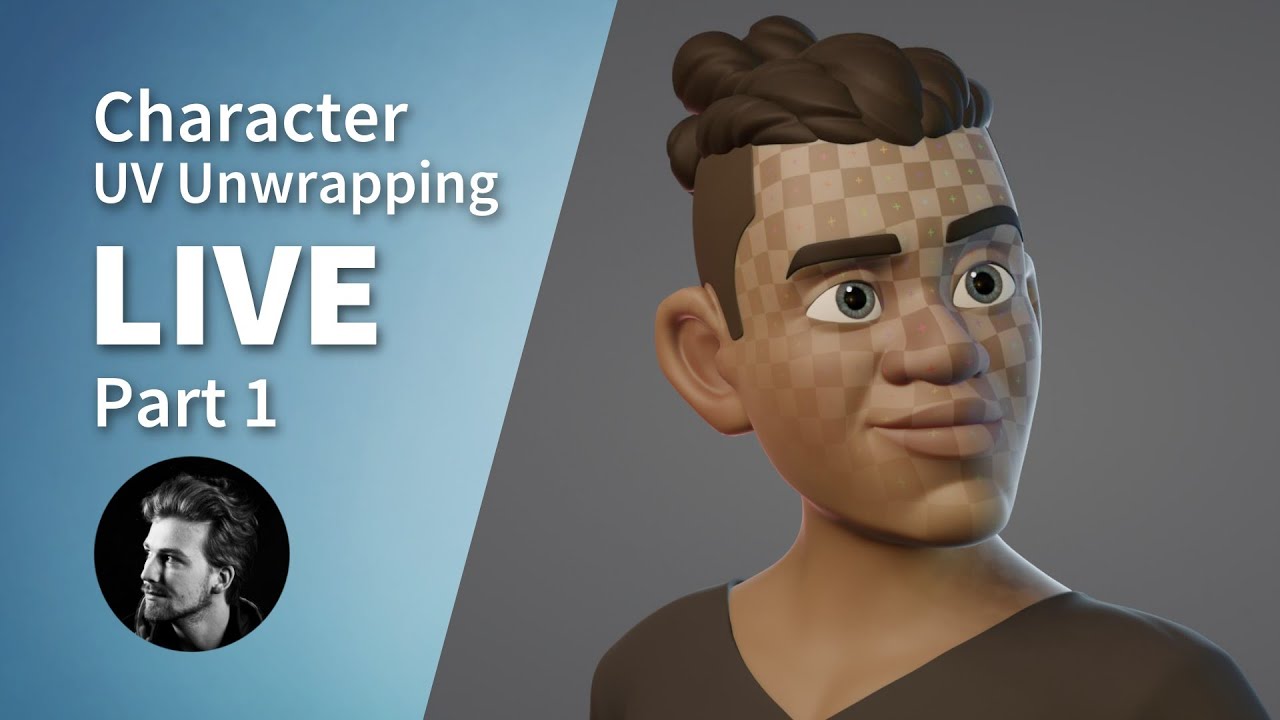It depends… (the sentence which nobody wants to hear…  )… there are multiple workflows possible…
)… there are multiple workflows possible…
If you build a model with (for example) some specific game engine in mind… then you should do it the best way to use it in this engine… sometimes it can be easier to build something apart and merge it later but have that merge in mind… sometimes it is easier to make it all in one part even if it is seperated later…
But in the end you will do what you think what suits you best…
So essentially your question:
… is totally unanswerable 
Your UVs for example do have a verly low pixel density in the face of the character:
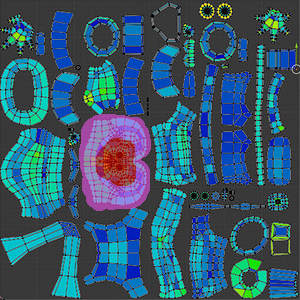
nobody else then you can tell if this is enough for the art style you are heading to…
Without re-reading some of your post i did read (and sometimes answered)… you just should look at some different tutorials (not the this is easy in x-steps)
Maybe even use something old as (especailly using this old on as an example) Blender Character Creation: Texturing ( Sebastian Lague) starting ~ at 1min at stopping at ~10min after he starts to bake something…
Because you don’t know blender too much yet you get distracted while following different workflows and can’t switcht between them yet… so it would be better to just follow one tutorial (and don’t try too hard to make that one character you are after to use it elsewhere) do learn one workflow… then try another one which seems to follow the same workflow and detect/discover the differences… and then try another one… and another one… and … after a while you will see what’s going on… an learn: there are different approaches to bake a cake…
There where already several tutorials mentioned in the Tips and Tricks/ Tutorial section… but also remember those which are for free a intentionally made easy to not shock the audience…  because if they won’t came back… then there is nothing to earn from the number of clicks… (on the other side not every payed tutorial suit your needs… for example some for profesionals…)
because if they won’t came back… then there is nothing to earn from the number of clicks… (on the other side not every payed tutorial suit your needs… for example some for profesionals…)
You may even go one to build a model which only a mother can love to just pay attention to some techiques…
Okay maybe i’m now just saying: God (or any andvanced enough AI) helps them that help themselves… 
Idea (WiP):
because you already made several posts regarding to making a character… why not start a thread in Work in Progess … there you can say something like… after setting up my main features i wanna try some UVmapping even if it isn’t by far ready for it… but i’m struggeling between this two possibilities (showing two different methods with example images) my main concern is about this little xyz here where i really don’t know how to to this yet… and some time later… rejecting some of my UVunwrapping i did a little work on the details where i has problems with the UVs to get more details and…
… i think that would be a better approuch than just asking some special question where other blenderartist may don’t follow you because of lack of context !?
Anyway: feel free to ask any specific question about some problems you may have with blender… but remember: someone can only understand what you are talking if you use the proper terminology and nobody else than you can answer questions like: which is (the) best (ever) or for me/you or anyone else…
![]()