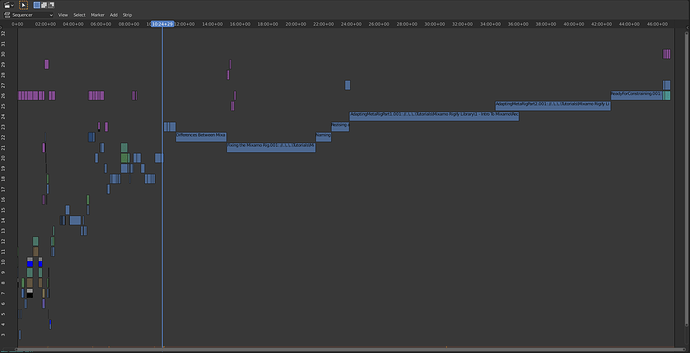Do you have an release date? And please dont use the premiere feature on youtube…
Being new to designing tutorials, I wasn’t really sure how much it was going to take. I spent half a day just trying to come up with logos for the channel, only to notice ANOTHER channel called ‘CG HELP’ which is making me wonder whether I’ll need to change the name anyway…
Here’s that logo btw, feedback is welcome. (And probably needed)

That being said, I think it’s safe to say that I’ll have the first video done by the 6th of July which is Monday of next week.
Hey guys made some progress but I have to hang my head in shame because I’m past my latest deadline. I’ve been really tired and flat recently. It’s hard to find energy between work and real life stuff.
I think this time I’d better hold my tongue until it’s finished. Rest assured, I have taken several more steps forward, and I’m SOOOO close.
Here’s what’s been done since last time:
-All of the first half of the process is already recorded and I’m about 25% through editing captures. Since learning some new shortcuts and techniques, this part is speeding up.
-Animated logo intro for some much needed brand impression.
What’s left to do?
Edit the rest of the footage; I am militant about ensuring that this is not one of those time waster 60 minute videos. Most people only have time for 10 minutes with clear communication, so that’s my goal. It requires me to condense about an hours worth of footage. There’s a lot of cuts to make, but I think it’s worthwhile to make more people interested in Blender.
Voice over: This one is the biggest. Once I’ve completed the timing of the whole video I can write up what I’m going to say through-out. I will try to do this part as quickly as possible, and fortunatly, someone else can do the final revision of the voice over so I can get this out to your faster.
On the plus side I have been learning a lot about cutting videos in blender’s sequencer, and in particular, how much work goes into a higher end tutorials.
I found the ‘easy proxy settings’ addon courtasy of ’ CG Virus’ and It’s helping me work a little faster on this! Anyone interested in leveraging FFMPEG proxy encoding, I can’t recommend it enough.
While it may seem like I’m being a perfectionist, I want to set the bar of quality as high as I can. I’m sure that future tutorials will come more naturally in time.
I really apreciate your patience, and should you be struggling with this kind of workflow without my first tutorial, be sure and write here and I will try to help you with anything mixamo/rigify related.
-S
The first video is almost complete, but bigger than I anticipated, and a LOT more work than I expected.
Because it’s 45 minutes long, I’m going to get it down to 40 minutes and split that into 20 minute episodes. Hopefully that way I can release videos a little faster.
So first video is talking about the sollution and analysing the differences between mixamo and rigify rigs in order to understand what needs to be done, we’ll download everything we need this first video.
The second video is about making the mixamo and rigify rig similar enough that they can work well in tandum with each other, but still inherint motion properly. This sets us up for the constraining process.
So I’ll be trying to release that 2nd part after the first.
This is a sequencer view of the lesson:
(The pink is where I’ve thought of what to say, most of what’s on the right needs cutting still.)
Sorry it’s taking so long, but rest assured I’m working every weekend I’ve got on it and it’s paying off.
Kind regards,
Simon.
Hi Simon! Any news? 
Also maybe you will find this useful in some way. Youtube channel CGDive. Very detailed tutorials about Rigify basics. I found them very useful. I’m sure there is nothing new for you in these videos, but this probably can help you with your videos somehow.
Hey! Yep, that guy is awesome. I could mention it either in this series or a seperate vid. My tutorial is for intermediate to advanced, and this could help for new users. Thanks for sharing.
As we speak I am hammering out the finishing touches on the first video. I also started posting on my channel, so feel free to drop in there for further updates. I’ll probably update this thread once the first video is up to make sure everyone knows.
Soooo much work and thought required. But I’m still working hard on it.
-S
Fellow Blenderers the first video is rendering! I’m pulling a late night to deliver this to you.
If I’m too tired to update here again tonight, I’ll see you on youtube!
Also some notes;
I’ve decided to further split videos apart to cater for people who really don’t like tutorial introductions. The next video will be ‘part 1’ which makes this first one part ‘0’. You know, cause; render counting.
I’m really grateful for the support I’ve received here.
Peace.
-S
Just watched it!
It would be awesome if you make music a little bit quieter and maybe some compression for the voice. Not sure if this can be done in blender, but you can do it in demo version of reaper.
At first I was going to write: “just send me audio track, I’ll do a quick mastering for you, I have about 12 years of sound recording and mixing experience”. But then I realized I don’t have any good monitoring at home as I don’t do any sound work for a couple of years anymore. The only speakers I have are the cheapest 5.1 multimedia system that installed even not in front of my computer.
So the only thing I could make is just some basic things, made by analyzer more than by my ears.
If this is ok, upload voice track somewhere. Maybe I could do it better. Or I’ll make it worse 
Hey guys, awesome to see this series is kicking off. I’ve been subscribed to this thread since the beginning.
Thanks for the mention by the way. (I am the CG Dive guy.)
Excellent first part. I agree the music could be quieter. I personally prefer no music at all.
Waiting for the rest, though i have to say I prefer the more “to the point” tutorials. doesn’t need to be super fast but I don’t really care about the quality of the presentation if the tutorial is informative.
Thanks for the feedback guys, It’s helpful.
I have to admit, tutorial writing is hard! I got to about 2am and thought. ‘Hmm that will do’ haha.
I also received feedback that some parts were spoken a little quietly.
You’re right, the voice does pop here and there. And yes, blender has a volume curve which. I ended up pitching my intro voice-over artist differently here and there. I really got a kick out of the usefulness of the silence truncator in Audacity.
I’m glad you want to help, I’m trying to think of whether it might be easier to give you the lesson blend to look through or the individual voice files.
@ToshiCG , really like your tutorials man, I’ll be sure to mention your content properly, and I appreciate your feedback.
Speaking of music, have you ever heard of binaural frequency music? I notice that Inspiration tuts uses something like that in his videos.
@mzprox, thanks for watching! When you say to the point, could you describe which things you’d have wanted different?
So I’m thinking I will come back to improve this introduction at some point, but for now I’ll try to complete the tutorial series to pass mark level. That way people can actually get started, and I’ll have gotten more experience.
Is everyone keen with that plan?
-S
I understand it was just an intro, so not much to say here, but that chart thing for example is unecessary imo.
Thanks man. I’ll also share your series when I have a chance. Are you on twitter by the way?
Making tutorials is hard and time-consuming indeed. Especially when you want to give them a good polish. At the end of the day tho, people are watching to learn something. So my suggestion is to not overdo anything that is not essential. No one cares about your intro, your logo, your music… lol Keep it simple and that will allow you to produce video faster.
If you haven’t seen this video by Blender Guru, check it out. Really good advice there.
I’m newbie in blender so it would be better if you just export voice track without music after you finish all video and audio editing with all the cuts but without any sound processing. Just watched your video again. I think the voice probably is ok as it is now (if there would be no loud music). I mean its probably the most quality possible with this source recording.
And I also think it would look more professional without music at all. Too many ‘tutorials’ - are just timelapses with some music. So it can affect first impression.
Sound is very important in video production. More important than video quality. 8K perfect lit video is nothing if the sound is bad. And 720p 15fps video is ok if it has really good sound (I wrote this before I watched the video above ![]() ) But even sound is not as important as quantity of useful information per minute of the video.
) But even sound is not as important as quantity of useful information per minute of the video.
I always prefer videos without any intro words. But for you, as a creator, it’s hard to cut all this important information you give before you actually come to the main theme of the video. I totally understand that. I think you are a perfectionist as I am. And it’s really hard to keep motivation trying to do a lot of videos with the best quality possible. I think, it’s ok to make first videos not perfect in terms of logo, fonts and all these things. Otherwise you can just loose motivation for doing next videos.
Sorry if I sound strange or said something bad. Obviously I’m not a native english speaker and have no skills in talking about anything but color grading and similar technical things in english.
Hey guys, I will address all of this soon. ETA on next video; worst case end of next week, best case, as soon as I am done catching up on work on my main job.
I am carefully considering all the feedback provided. I’m glad to have you all showing interest.
I’ll try to respond to everyone when I find time.
Right now I am working hard to finish my current workload, then I intend to spend the rest of this weekend working on the ‘part 1’ tutorial.
@meleshkevich you’re awesome, and your feedback is well put together IMO! I will be sure to send you the audio as soon as I’m on my personal computer. I will gladly credit you on the updated video.
kind regards,
Simon.
Hey guys, the other work consumed my time again. But I’m taking steps to outsource more of the editing on this. And we might try to simplify the format too for when I do get back into it.
Also my week’s break is coming up. Next week I’ll have plenty of time to work on the series.
I’m sending you the voice line for part 0 in a PM, thanks!
-S
Oh, I just saw notifications! Sorry for the delay! All emails from blenderartists forum were in Junk folder.
Here’s screenshot, they are really there. It’s strange.
Can’t attach it as an image. Only as a file.
Hey Guys I’m almost done with the next video!
I’ve done pretty much all the lines, Meleshkevich is helping out with editing the sound, which I’m really grateful for. He’s already done a little polish for some of the audio in the first episode. People like this help to ensure that the channel won’t need ads in order to justify the time spent, he deserves a pat on the back.
I’m tentative about re-doing the intro video because Adobe are talking about not making mixamo free once the fuse beta period is over. If that happens, I may have to redo the series anyway… so I think I’;ll just plow ahead and try to complete it in a timely way.
I’ve considered all the feedback here very carefully. I also became even more of a butcher of my content, shaving off every line and shot that doesn’t aid in understanding the process.
I watched the blender guru video too, thanks CGdive, very handy.
The first video was the kind of video I think that absolute beginners SHOULD watch, but I made it separate so that industry vets could skip ahead. I feel that the info-graphic was important for demonstrating how this kind of workflow breaks the established knowledge of project management.
Most project managers insist that your project can’t be made cheap fast and good, but you throw this theory out the window when dealing with free content these days. The status quo shifted, and it’s relevant why not make a mention of it?
That being said; if that point isn’t being made as well as it could be, that’s what I’d prefer some feedback on.
I saw the first video on your general rigify series CGdive, and I must say that I preferred the way you summarized the course in some ways. Maybe in future videos I should do the intro last so I can be more accurate with the course contents?
Kind regards,
Simon.
I’ve realized that a future part of the tutorial series requires me to do a little more research to make it beginner-friendly, and it links directly with the current video I’m working on. In the past I have done this part a bit hacker-ish and that’s been hard to admit, but I think if I improve that one part of the workflow, it will result in better animation transfer.
This is where I could use some guidance from CGdive, if he wants to PM me about it, that’d be awesome.
I would love to pick his brain about transferring spine animation via curves. There are 4 spine bones in the mixamo rig, and 3 in the rigify. Also rigify’s bones pivot in the opposite directly further down, where as mixamo starts at the base of the spine and every bone above that follows the same direction.
Otherwise, I’m slowly working through the issue.
Also everyone, feel free to let me know if anyone wants me to release the part of the tutorial where I get the fbxs, and rigify installed, that much isn’t blocked by what I’m working on now.
-S