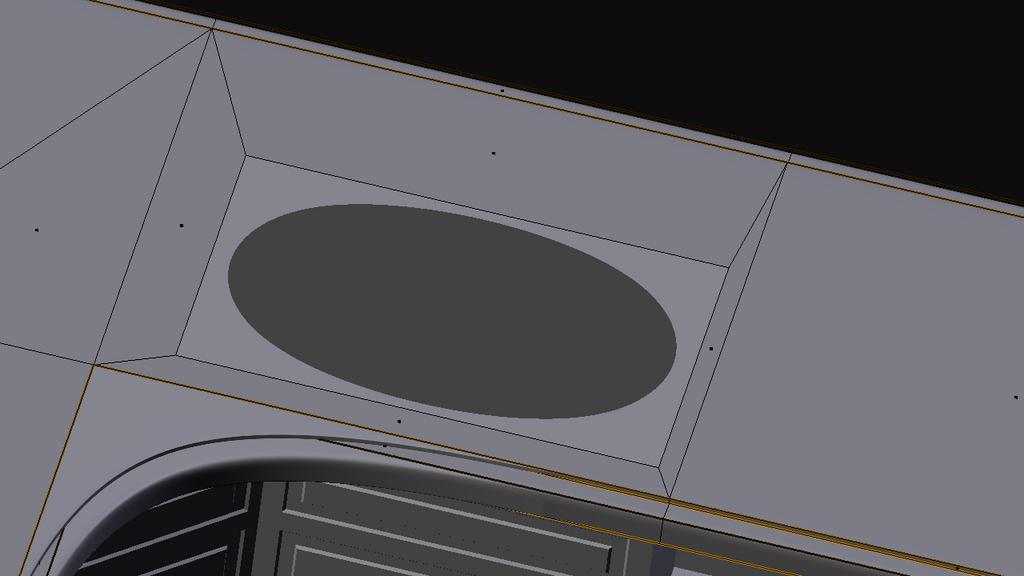Hello all, Im in dire need of some subdivision surface knowledge from the pro’s. Im modeling a kitchen and i need to make a sink but i can make it a square shape with median crease without screwing up the countertop. Heres a picture so you can better see.
Hey there, check out this tutorial at Blender Guru, he does a sink somewhere in the middle
http://www.blenderguru.com/create-a-realistic-kitchen-part-1-of-2/
Also check out my tutorial. (in sig) Pretty basic stuff is all you need really. To make a square hole or the inner corner of the counter you’d do it like so:

To put a sink hole it would have this basic configuration:

Do the counter corners like this:

More examples of other basic shapes in the tutorial. The key is putting the control loops in the right places and then connecting it all. I go into theory and details. It is for LightWave but you can use the same ideas in Blender.
Thanks guys, but is there and way to do with my polygon setup? How would you do it with my existing model?
If you watch the tutorial I listed above you will see Andrew’s technique. It’s quite handy actually. You extrude with out moving the verts, and then hit Smooth Vertices a bunch of times, and then you’ve got a rounded edge loop inside a square face, without a ton of pushing/pulling verts…
Ya i saw the video when it came out a couple weeks ago on Tuesday, but he started his differently and its a MUCH more simple model so less gets affected from making loop cuts, subdivides, etc. But i figured it out today anyways, it was kinda tricky but 45 minutes or so and i got it:cool:, i just got my hands dirty, so to say and this is it now.
Attachments
You have to plan it out. I am looking at that and I don’t really see any polyflow at all. Think about starting it over fresh and do it right.
First put your edges of the model in with loops. The sink and the outer counter edges. Then fill in the middle. Don’t try and make it fit with what you have just start over. That may sound like a task but you’ll save time in the long run. It is simple. Loops. Just like I showed you in the pictures. My tutorial goes into more details. Time well spent.
Your totally right, but i was able to finish it all, and it works fine. For a next project ill follow the tips from your tutorial. You seem very knowledgeable on the subject so there is no debating with you, lol.