Hi guys,
i have two UVs per mesh. One i want to use for the main textures, the second i want to use for the projected text.
In eevee it shows, in Cycles it wont ? What should i do ?
Many thanks.
Hi guys,
i have two UVs per mesh. One i want to use for the main textures, the second i want to use for the projected text.
In eevee it shows, in Cycles it wont ? What should i do ?
Many thanks.
I am not sure what your problem is. I did a similar setup in my Pc and everything looks ok.
What exactly is not showing in Cycles?
Can you take a screenshot of the whole node setup?
So i have 2 UVs on the same mesh. The second should go to the text and overlay the bigger textures.
Of course i need to have another UV cause i need to frame the text differently over the metal.
I have found 2 small problems. 1 You are using the texture in the BUMP coming from an RGB image, First you need to duplicate that node and set it to “non color”
Second: I don’t understand why you decided to use multiply as method to mix the textures. I am sure it’s not the best way to mix them in color nodes, but it’s difficult to say for sure without the blend to see properly.
Ok, but it doesnt matter what i do, even with mix, or any other operation, its not showing up. I even disconnected bump completely.
Try to change the mixing mode to screen… I will make a test here anyway.
i just did. nothing…
can it be that cycles cant accept more than one UV per mesh ?
I suspect the problem is not in UV if it was properly mapped.
Because interestingly, there is a render switch beneath the UV maps.
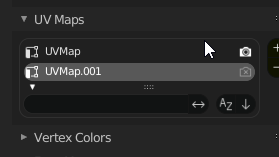
No, it shows everything perfectly here.
LOL ROFLMAO 
and these are 2 wood textures superimposed ?
I mean, do you see the other one as an overlay ?
They are the same texture with different uv applied, so its repeated in 2 different positions.
Yeah, exactly what i want 