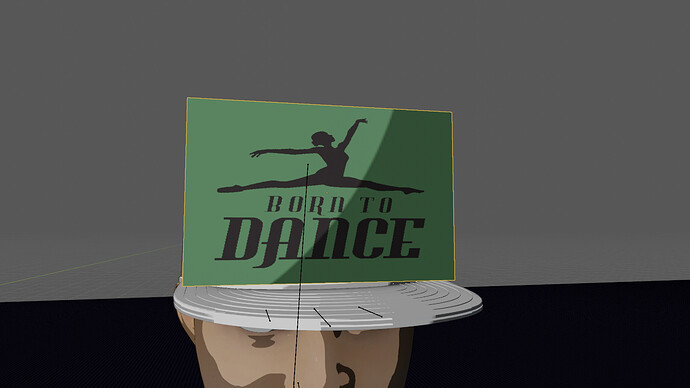I want to put these words on this hat and I want them to be 3D. Is there a way I can select vertices based off of the values of this picture? Once I am able to select the vertices, I can handle the rest.
Not sure about that, but I would recommend that,
- You use the text from that image as a displacement map, which needs to be cleaned up, and a Greyscale image with smoothing with a Gaussian Filter…gimp can do that and a close font is Ocean-Regular…
- You actually add the font object in blender and shrink-wrap it to the hat…
Thanks for responding. However, I need to be able to select vertices of a mesh with the values of the image for other projects that are a lot heavier than just adding fonts. I’m just wondering if it’s possible or if I have to hand select (knife) everything
You could use the grease pencil tool to convert the image in a grease pencil object, then convert it to a mesh and use a knife project to separate the part you need from the mesh of the hat. Remember to do this in a copy of your hat cause it will cut the geometry.
Is there an online tutorial for that? I don’t know much about the grease pencil
One minute.
Here: https://www.youtube.com/watch?v=m5QdBZ5sDG0
Its really simple. Here too: https://www.youtube.com/watch?v=G-vd-9G6BgQ
Did it solve your problem? If so, can you mark it as solved? I would like to know if everything went good.
Trying it now.
I am really glad you did it! Loved it.