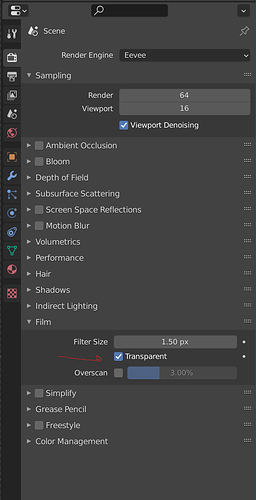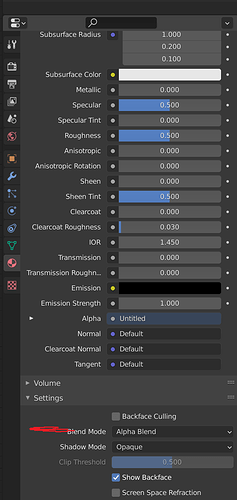Hi, I’m desperetaly seeking help about this.
I can create this animated handwriting / painting just fine, on a coloured canvas. But I cant find a way to make this canvas transparent, and then paint on it…
Help anyone ?
I dont think so…
Does this option make a canvas transparant, but not the paint on it ?
What do you mean with canvas? If you toggle that option in blender when you render something the background will be transparent
If you mean you want to have a part of a texture transparent you have to add an opacity map and paint with black color where you want to have a transparent effect and connect it to the alpha node. you also need to set in the material setting the blend mode to “alpha blend”
With dynamic painting you have to establish a brush and a canvas. canvas is the object you paint on. Not the background. You have to see it in the dynamic paint option…
I completely misunderstood, I’m sorry I couldn’t help you on this
no problem ! Thanks for trying and taking the time !
Her suggestion is still valid, that material should be applied to the canvas object, and you should wire the texture (the one generated by dynamic paint) into the alpha input of the shader (or mix it with a transparent BSDF).
Hi there, I think I know what you mean since I had the same case a while ago. In the Canvas properties, make sure you have your file format for the „Bake Image Sequence“ set to png and the premultiply alpha checked. When you baked the paintmap, you can import the image sequence as a new texture in the shader editor and there just connect the alpha.
Very informative post. I understand them well.
Why do you use dynamic paint to create an handwriting animation ?
That is easier to write text as a Grease Pencil Object and to animate it by adding a build modifier to it.
many ways to rome… but I’m rather new at this… For a pen to follow the “path” , it seemed to me te best way to use dynamic paint, …plenty of youtube tutorials on that… Thats the main reason.
Hi, I’m gonna try this !
I will try this…if i can 
Got it ! did it this way, connect alpha, and set material settings of the canvas blend mode to Alpha Blend instead of opaque !
thanx