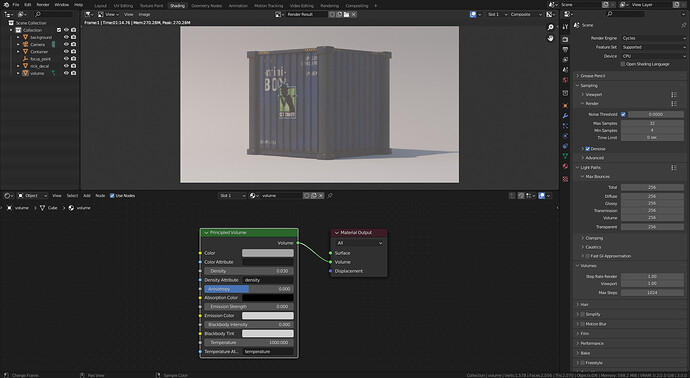Hey everyone, so I have this scene where I use decals for extra detail. It was all great until I decided to include some volumetric fog in the scene by using Volume Scatter and Principled Volume shaders. The volume makes the transparent areas greyish. Do you know any workaround or fixes for this issue? I couldn’t find any solutions online. Thanks!

No solutions? 
Hard to help without seeing your material setup for the fog, decal, render engine, etc
I’m not getting that issue using Cycles, decal is a png file with alpha transparency. If you’re using Eevee, there’s an additional setting to change in material properties. Use Alpha Clip or Alpha Blend in your Blend mode parameter. Also check your decals alpha values. Asset used: https://skfb.ly/FZOL