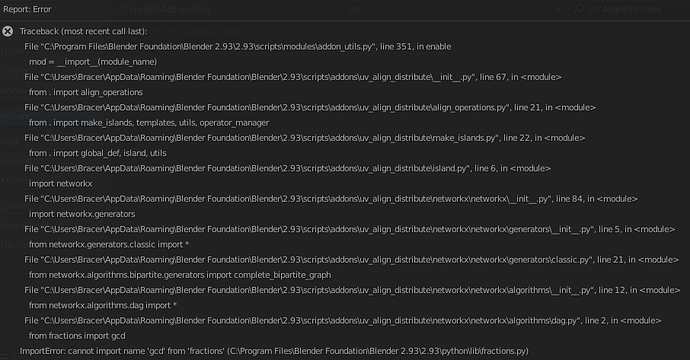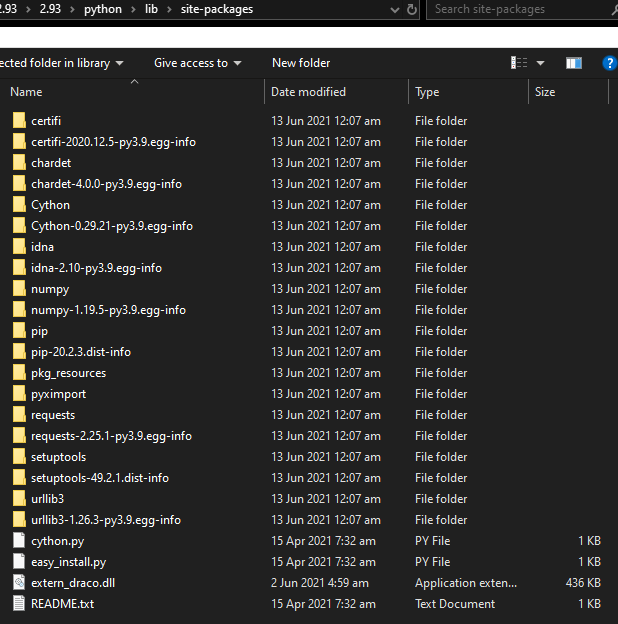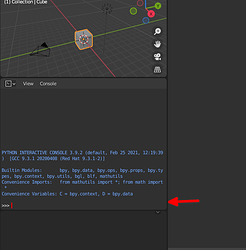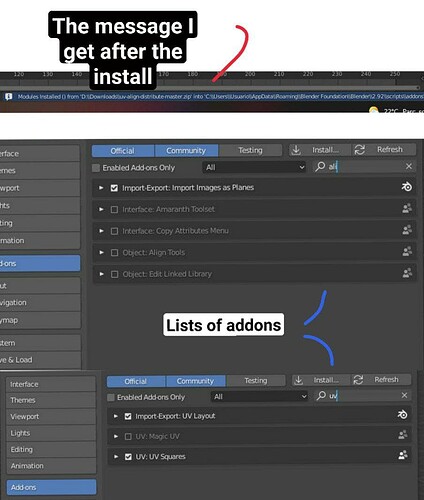could you contact me? teach me to install please, I really need this plugin, it helps a lot in my work, thanks
The installation work as every other add-ons, just go in the release page on GitHub, download the last zip file and install it through blender, what problem do you have during installation? Any error?
After some month i’ve found the time to work on it, it’s quick fix / work around.
To make it work use align roation as usual, then check 2nd method on the operator widget that appear on the bottom left of the editor.
It should work now. It mostly intened to work on case like your where island are horizontal \vertical. Island are rotated by 90 degrees and doesn’t consider if they are mirrord or flipped upside down. You should fix yourself by hand.
As usual th release is on github latest releases. Thanks for you patient
Hi! Just trying the new 2.93 LTS and it looks like the add-on is not working with this blender version. Is any update scheduled?
Hi Nicolò, actually my update schedule is when someone is reporting error  , so yes, this weekend I’ll look at it and post an update.
, so yes, this weekend I’ll look at it and post an update.
(se sei italiano anche tu, devo dire che fa parecchio strano rispondere in inglese sapendo che parliamo la stessa lingua)
I’ve released a new update.
Important
Now the add-on dependency are installed with the add-on and not bundled as before. I recommend removing the previous version before installing the new one.
Beware that the first time you enable install the add-on blender can seem to stop working, but it’s downloading the dependency. It should not take longer than a minute (depending on your internet connection). If you have any error please report, thanks
Can we also have a bundled version, not all the machines I install Blender on (think classroom situation) have access to the internet to do this “download dependency because it’s cool…because it’s like npm, nothing is cooler then downloading something only to then download again after initial installation because it is hype and cool” process.
Depends, if other users have the same necessities I can think about it…
However, I didn’t add it because it’s “cool”, I’ve added it because the error you got, as other people, is because the bundled dep isn’t update with current version of python in blender. The package I’m talking about is networkx. This package also depends on other packages. So managing dep manually isn’t easy, I’ve to download all the zip files and manually add them to the directory. Also, auto managed dep prevent to use packages incompatible with the system in use. If I remember correctly Mac users had problems with my add-on, now they shouldn’t (not sure don’t have mac to test it)
If you really need offline support you can do it by yourself, just take the previous version of the addo-on and replace networkx, lib2to3 and decorator directory with newer ones.
The project is open-source, so anyone can contribute, secondly I’m no longer use blender actively, and I don’t have time\will to support any use case people have. So I just keep the add-on updated only when people have bugs.
Sorry,
Thanks for replying.
I have installed it in machines that CAN connect to the internet.
But for those that have no internet, what are the files within the machines with your add-on installed that I have to copy to those machines without internet ?
The easiest way to do it is to open up blender on any of those machines with internet. Then use the blender scripting console and type:
import networkx
print(netowrkx.__file__)
You should see a path to an init.py file. This is the directory to copy. If you have a system python installation, probably is installed in the system python. Else in blender one.
In any case, the path is something like this: [...]\site-packages\networkx\__init__.py
go to this path move to parent directory, copy the networkx folder and decorator.py file in a USB stick
Now go in to blender installation directory of the offline PC, and navigate to this directory:
2.93\python\lib\site-packages
paste here the files. You should be ready to go.
Now you should be ready to go, Let me know if you have any problem
I go to window->toggle system console.
I couldn’t type anything in, it is read only.
And also I went to the folder you have specified, I see no networkx.
This is on the machine where you add-on is installed and fully functional.
I find mine inside:
C:\Users{username}\AppData\Roaming\Python\Python39\site-packages
is that normal ?
yes, it’s the same for me
Thank you for your reply.
And sorry for being a sarcastic asshole, I was frustrated, you have been very kind to me.
Thank you and sorry.
(sì sono italiano, è buffo ma come sai dobbiamo rendere il commento utile e comprensibile a tutti!  Colgo l’occasione per farti i complimenti per il tool, per me tra quelli essenziali in blender)
Colgo l’occasione per farti i complimenti per il tool, per me tra quelli essenziali in blender) 
Does it work for version 2.92.0?
Sorry for the dumb question but I’m pretty new at this, I’ve never downloaded an add on before and I’m having some problems 
Funziona per la versione 2.92.0?
Scusa per la domanda un po tonta ma sono piuttosto nuovo in questo, non avevo mai scaricanto un add on e sto avento qualche problema 
Se non è un problema ti rispondo in inglese in modo che altri utenti che hanno lo stesso problema riescono a capire.
It should work for 2.92. As usual I need more info: what error message do you get? , you see all error messages in the console window.
Also, starting from the last version, you must have a internet connection active when installing it.
Hello, thanks for the answer.
No problem writing in English ![]()
I’m attaching a couple of screenshots.
I hit “install” and select the zip file “uv-align-distribute-master” and next that blue message appears on screen.
Then, as you can see, the addon is nowhere on the list.
I tried possible solutions found on the web but still nothing.