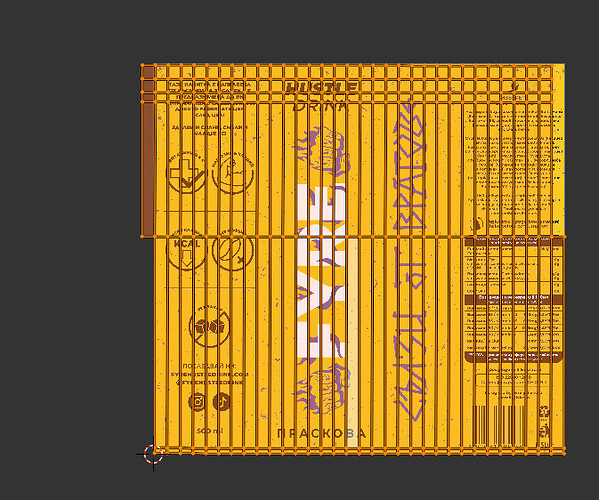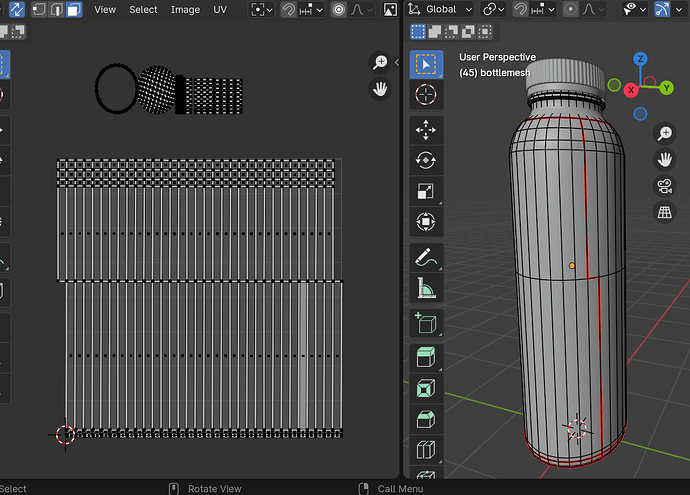Ss you can see one rectangle that should be on the right, is on the left and I’ve got no idea how to fix this.
Given what you have / haven’t shown, my top suggestion would be to check the seams marked on the mesh – looks like one’s on the wrong edge of the face.
If that’s not it, more info (including the oft-mentioned please post the blend file, or a truncated version of it that has the problem) could be helpful.
Something’s happened to your seams, restoring them with Seams from Islands shows:
Select the two edges that shouldn’t be marked, Clear Seam, select the edge that should be marked, Mark Seam, then (you might wanna Pin everything that you’re happy with first), unwrap again.
Let us know if that does it for you, but that’s all I’ve got (I’m no expert) – if you need more help hopefully somebody else can step in.
thank you so much! this fixed it ![]()
Well… if the leftmost UV from you other vertices would have been on 0 and not 0.006… then this wouldn’t have mattered at all because UV just repeat over 0…1… ![]() …think about that and why yours are setup like this…
…think about that and why yours are setup like this…
( that’s also the reason why the ring part of your bootlemesh using Material.003 will show some “strange” texture part of the label…)