Hi,
It seams like I can layout organic models, but when I try to unwrap structures or rigid objects the uv’s are warped, possibly I’m not splitting the seams in the right place or just, not doing something right in general.
Hi,
It seams like I can layout organic models, but when I try to unwrap structures or rigid objects the uv’s are warped, possibly I’m not splitting the seams in the right place or just, not doing something right in general.
For hard surface objects try changing the UV unwrap method from the default “Angle Based” to “Conformal” in the UV settings
try switching between angle based and conformal. also, you can try the smart unwrap option, which tends to work pretty well for buildings and stuff. and if all else fails, ‘project from view’. or you could try some different placement of your seams. if you post an image, maybe we can give you some suggestions on seam placement.
I’m having the same problem with my bf-109.
How do you make multiple UV Maps from “project from view” then get them all to show up on the model at once?

Ahh, sorry I took so long to reply. Sorry for this question as well ;p but where is the option to change from angle based to conformal? I looked in the uv pop up menu but I couldn’t find it did I just miss it or am I looking in the wrong place entirely?
In edit mode and v2.49 it’s located under the UV calculation section of the edit panel (F9). see screenshot. I imagine it’s in a similar location in 2.5.
I’ve found the project from view option to be very helpful. You may not be aware, but you can unwrap a few faces at a time. e.g I might go into top view, select all the faces that are visible then unwrap those. Then I would hide those faces, select the ones visible from the side, unwap, tweak etc.
This will require some tweaking of the uv map to prevent texture stretching and to identify some hidden faces. It can also be a little labor intensive at time depending on your model.
I can explain further if you need it.
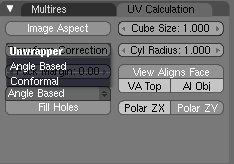
I’m pretty familiar with project from view actually, thanks for the heads up though. I’d still like to try conformal but I cant find it in 2.5 it’s still there isn’t it?
As with any tool you have options at the bottom of the Tool Shelf (T) after you have pressed U to unwrap (or press F6)
Aha! I was looking for it in the uv window, that was exactly what I needed, and thank for the quick reply!