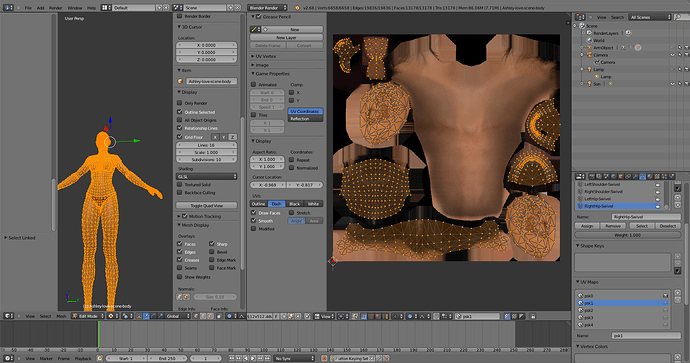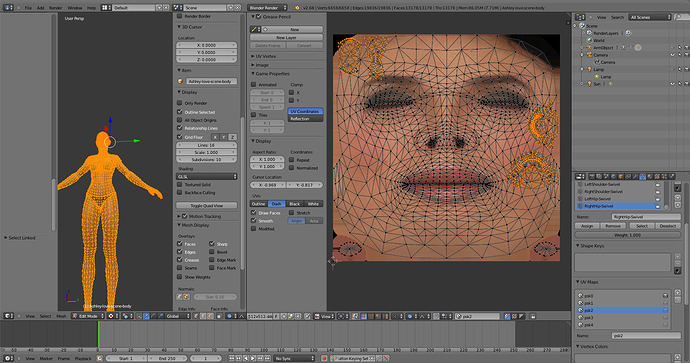I have a character mesh from a game that I’m working with in Blender 2.68a. This model has 5 UV maps associated with it: eyelashes, scalp, face, eyes, body. The thing is that the face and scalp UVs have a few duplicated maps between them (teeth, tongue, inside of mouth). I want to remove the instances of these four maps from the face UV map, leaving them in their “correct” location in the scalp UV map (the scalp UV texture has textures for these features while the face texture does not). I am unable to find any way to remove these items from the face UV map. How do I do this?
Here is the correct UV map of the scalp that I want/need to keep as is:
And here is the incorrect UV map of the face with the parts that need to be removed highlighted: