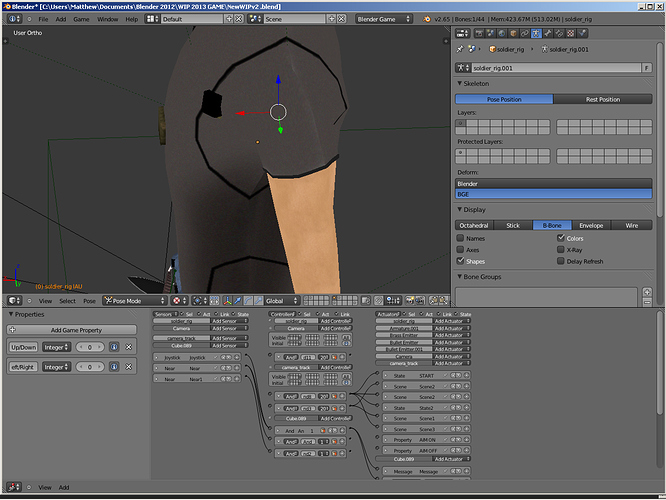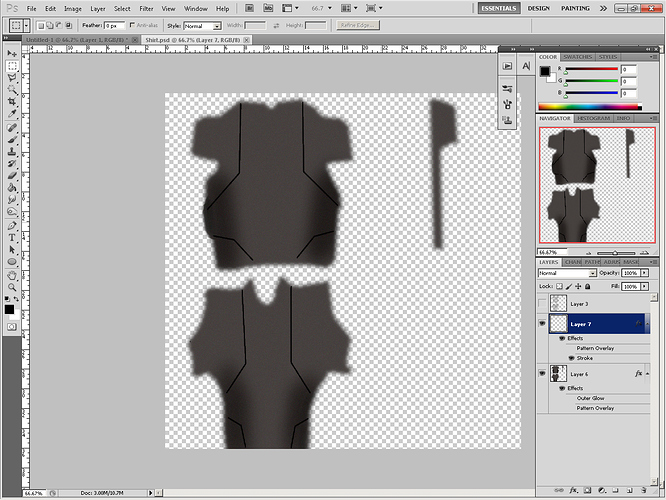When i unwrap, i put the uv layout in photo shop.
When i edit in photoshop and put it back in blender
there seems to be white seams and does not blend well.
Is there any tips you can give me ? i can`t make it blend
seamless
here is a picture
The blurring of the edges might be the cause if it makes pixels within the boundaries of the UV islands partially transparent.
Smoothing the edges of the UV islands is in fact unnecessary, it won’t help Blender to make transitions in between the UV islands any smoother. Instead, you should make sure that a tiny frame of solid pixels exists around the UV islands as a guaranty against the imperfections of the UV process.
Yeah i did that, so i went over the boundaries but still the same ?
Anybody give me advice ? on how they do there uvs
When you paint beyond the boundaries of your UV map, make sure it really goes well beyond, not just one pixel or two.
I usually work on a base color, and only use alpha when necessary. it makes sure theres no part of the UV map without color, and therefore, no part of the mesh is invisible, or white, 
another thing worth checking, if you NEED to have a very slim overlap on the map, try changing anisotropic settings , in my experience this can cause weird lines… do the lines get bigger or smaller as you zoom in and out… if so, this is most likely the cause of the problem.
Thank you ![]() you solved my problem!
you solved my problem!