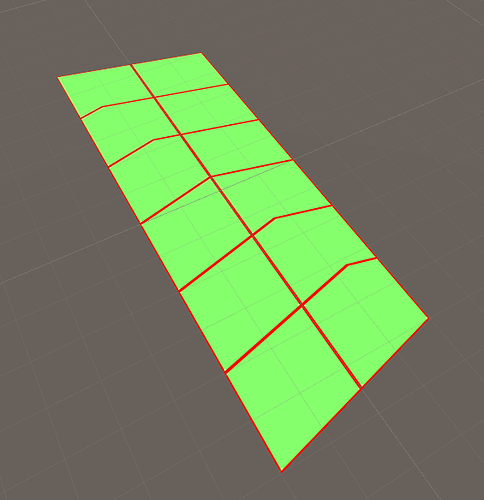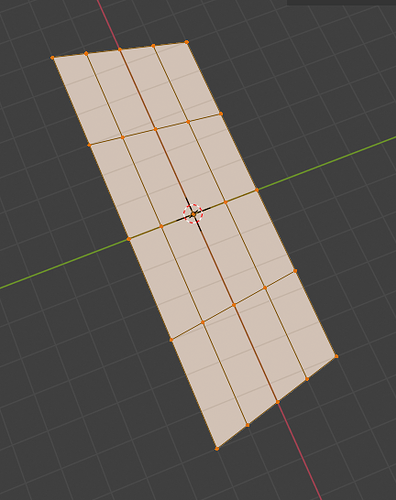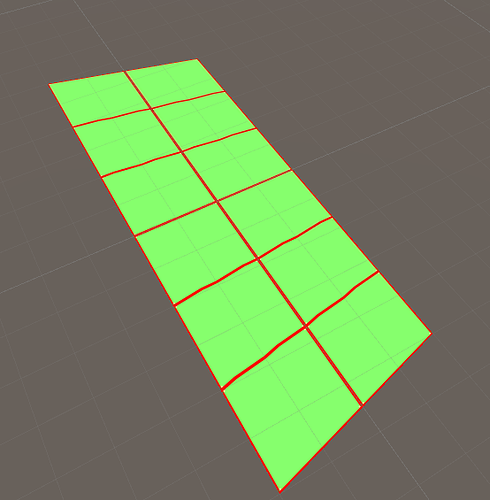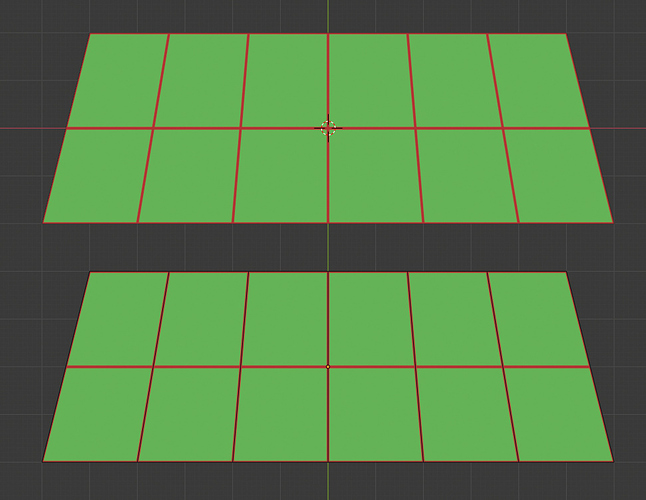I don’t know what’s the problem is and don’t know what this problem is called.
I have a tile:
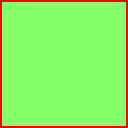
I made a Plane.
Scaled like this: S+Y+2 and S+X+6.
Then in edit mode, I just moved two vertices to the inside like in the picture (left side).
Then I did: 1. UV > Unwrap and 2. UV Reset.
Then in the UV Editor I scaled the UV like this: S+Y+2 and S+X+6. And moved the UV with “G”.
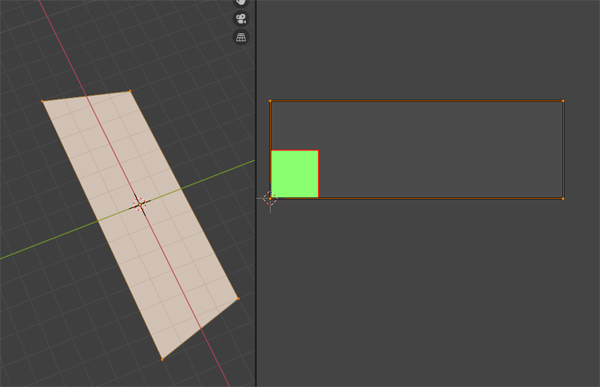
The result is this. Why? And how can it be solved?
Thank you for any advice.
EDIT 1: I subdivided it. But I really don’t want to subdivide. I need another solution.