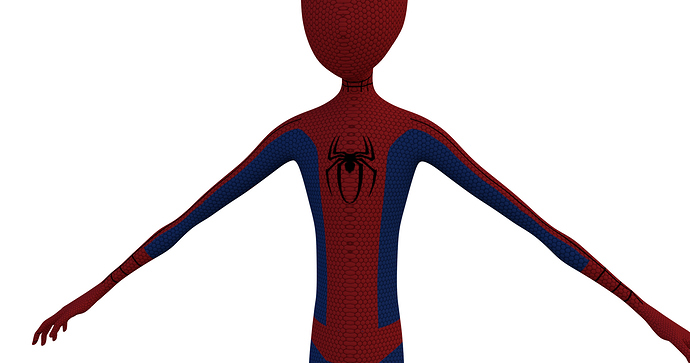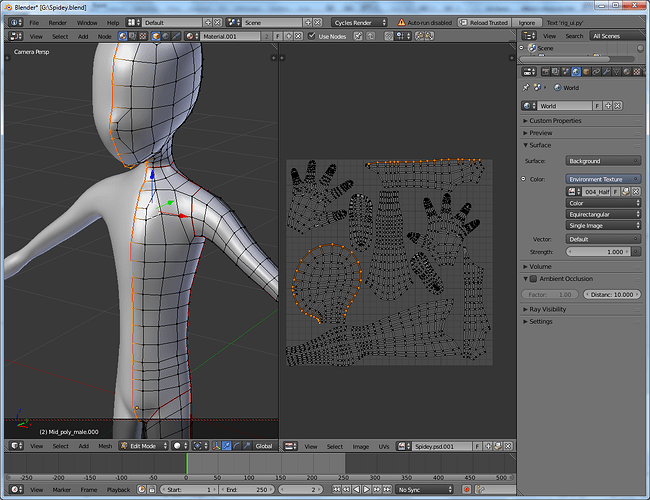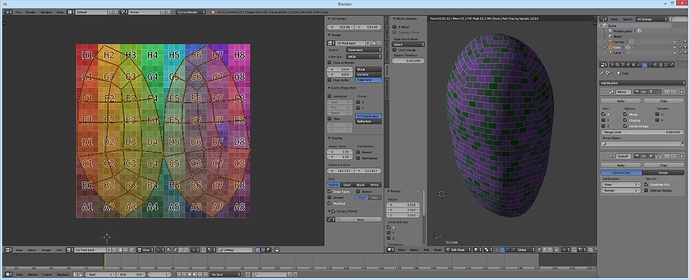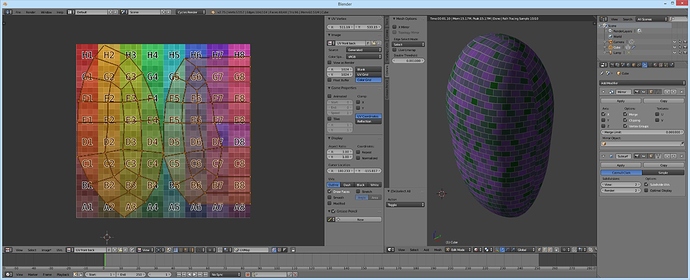Hi guys, i’m trying to do my first full character (modeling/texturing/rigging/animation) but i’m stuck on the first draft of the UVs. It’s ok on most of the body but i have this line right in the middle that i can’t align. Is it because i use the mirror editor ? Should i start over without it ?
Hi,
The problem is that the texture you are using does not line up nicely with the mirror axis of the model
You can either adjust the texture, or adjust the UVs as they have been unwrapped to fix the problem
Adjusting the texture very carefully so it is mirrored nicely along the mirror axis {the selected edges in your model} might be tricky, but if you have hand painted the texture it is doable
For the body it would be easier to adjust the unwrapped UVs.
You can select the points of the UVs and scale 0 along the axis so the points are all along a flat edge, which is hopefully a good alignment for the texture
The head is way too curved to do the same thing.
Marking some additional seams so you can do the same thing with the resulting edges.
Either way, you can apply the mirror modifier and then unwrap to make it easier to hide the seams between the different parts.
For example {this was just a quick example, but hopefully you get the idea}
You can see how the texture down the front of object where the mirror axis runs does not ‘match’
Because the UV unwrapping has left this edge curving through texture space
So here I have adjusted {very crudely} the UV points of that edge to align along an edge
And now the texture properly wraps along the mirrored axis
The texture does not map front to back, but I could do the same thing with the edges that adjoin there
Hope this helps
Martin