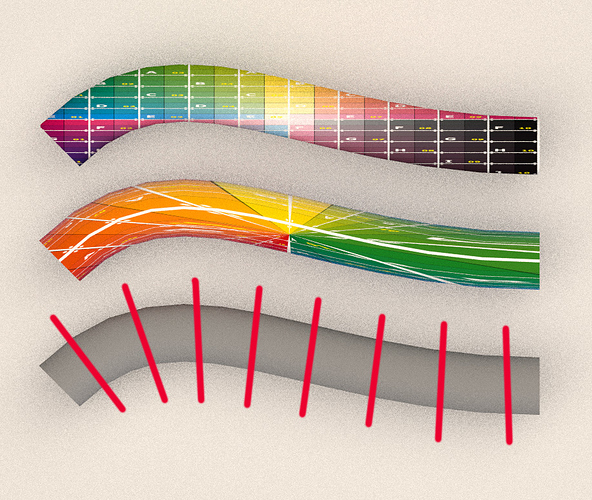Hey guys,
I’m stuck once again and would really appreciate your help. Googling didn’t get me anywhere. The problem should be easy to solve, but it isn’t. Coming from 3DS Max these things were easy.
I try to create a texture chord - a very simple one with a diffuse texture and a bump map. I just cant’t get the UV mapping to follow the direction of the spline. If I set Projection of the Image Texture node to “Flat” it’s as the name suggest projected straight into the spline (top spline in the image). I was thinking, that if I switch the projection to “Tube”, the mapping would be appropriate. Instead I get something that look like some spherical mapping (middle spline). I scribbled the mapping direction onto the lowest spline to illustrate my problem a bit better.
Here’s how it should look like (some image from the Internet) …
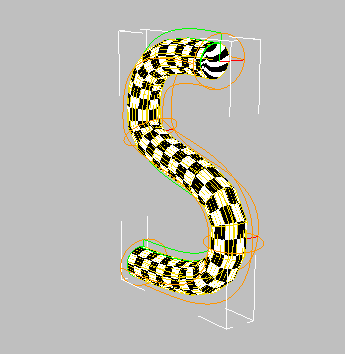
Maybe somebody has a clue.
Thanks guys,
Andreas