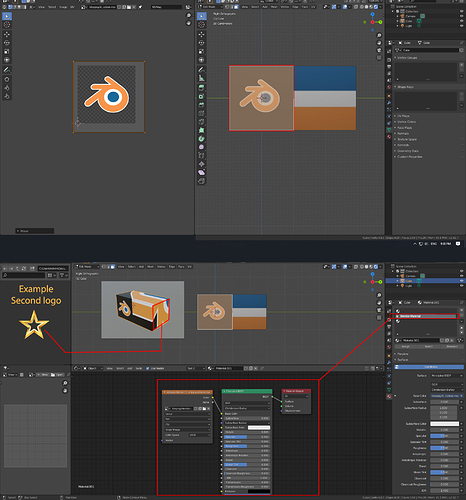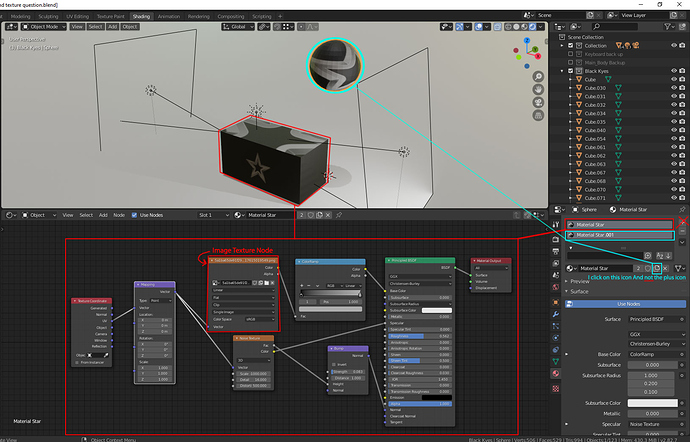I hope not to confuse with my question, so here goes.
I have a rectangle, and added an image texture on the material. I marked the seams and projected from view on the specific face I wanted the blender logo to be shown. Now my first question is when I add the Blender logo to the face, it’s applying to the entire object which seems stretched. Why does blender apply it to all the object and not the specific face which is chosen?
And my Second question is. I’d like to keep the same material and add another logo on the same object, on a different face. How can I do this?
Thank you.
Hi, you need to select individual faces and assign material to each.
https://www.youtube.com/watch?v=jckcF2ophY4
Thanks for the video link. I understood part A of what I needed, and was informative regarding individual faces and applying materials. Now for the 2nd part is my main concern, Ill try to explain.
I’ve set up my material using all these nodes, which also has an image texture Node,
I’d like this material to be applied on other objects as well. but to be able to change
the image texture on the object(s).
So rather than clicking on the Plus icon, which will add new material and I have to redo the nodes up again.I click on the Icon NEW MATERIAL (indicated in Teal colour), so I can duplicate the existing material Node set up and assign it on another object(s).
So I add a sphere to my scene. Now when I try to change the image texture on the sphere, It also affects the rectangle as well. So what ever I add in the image texture node
its affecting both objects. So how can I have the materiel node set up, but to be able t control each objects image texture separately?
I had the impression that by making a duplicate of the materials it becomes an entity of its own, so you can affect the object you choose without altering the appearance of the other one since it’s a new instance, and has a different name, e.i: Material Start, Material Star.001, they’re both named different to target each object differently.
HI, try using the plus and then assign a new material keep the material output and copy and paste the rest of the node tree from the other object.
Awesome, had no idea i could copy paste nodes!
Kind regards.
1 Like