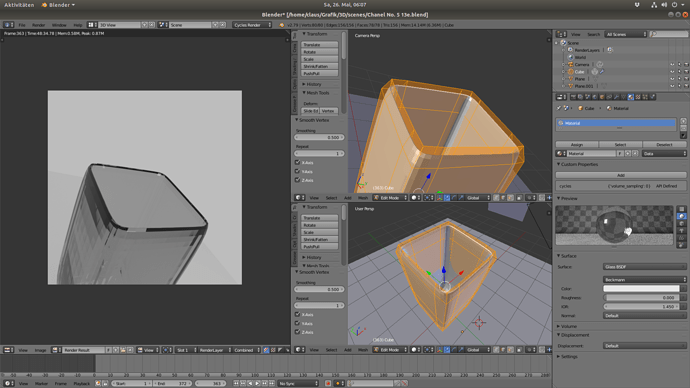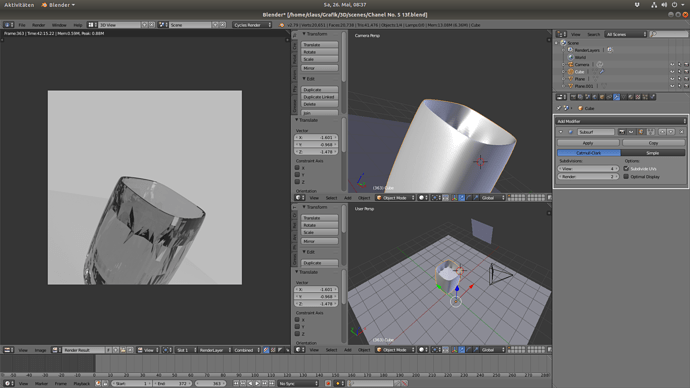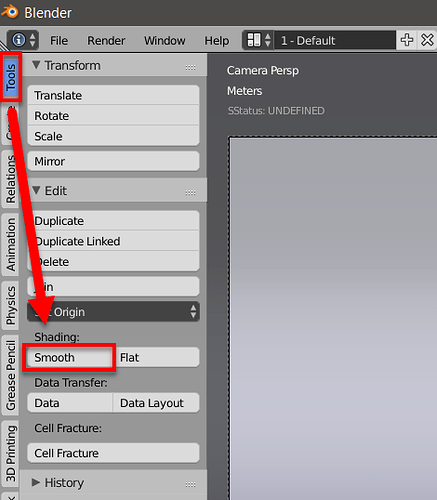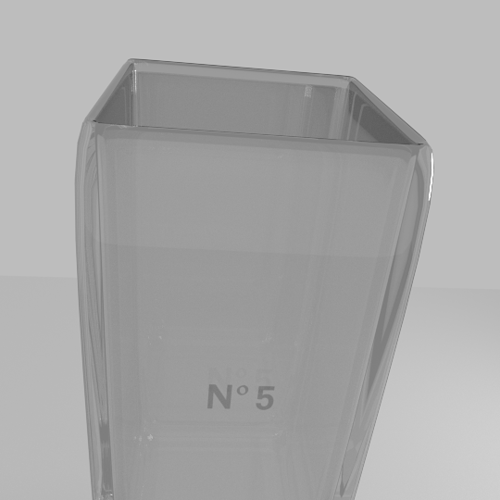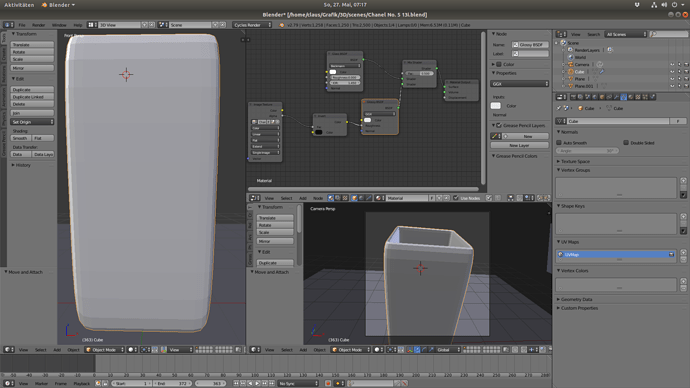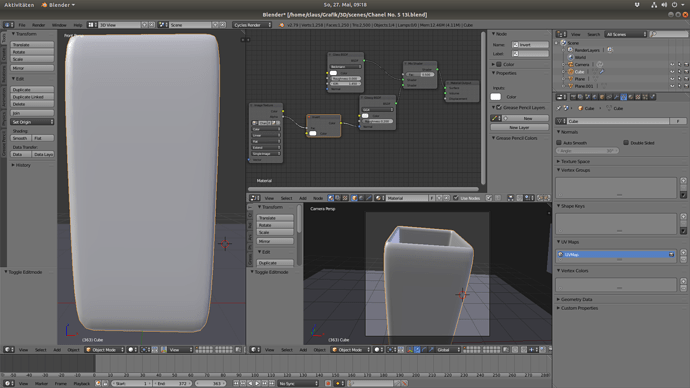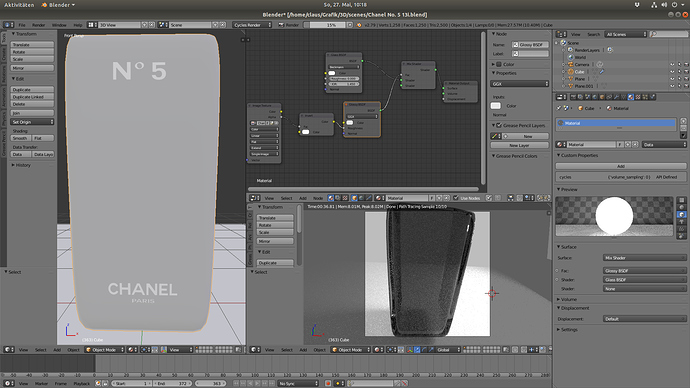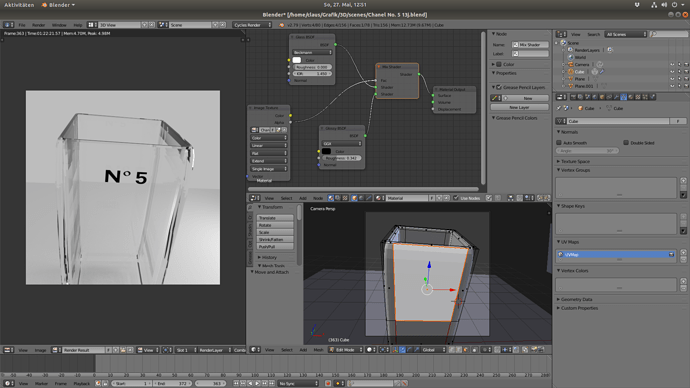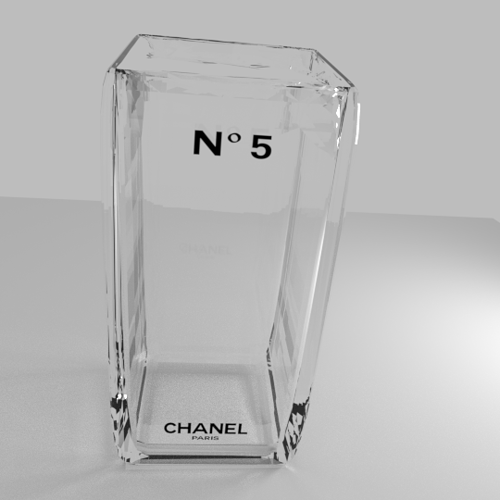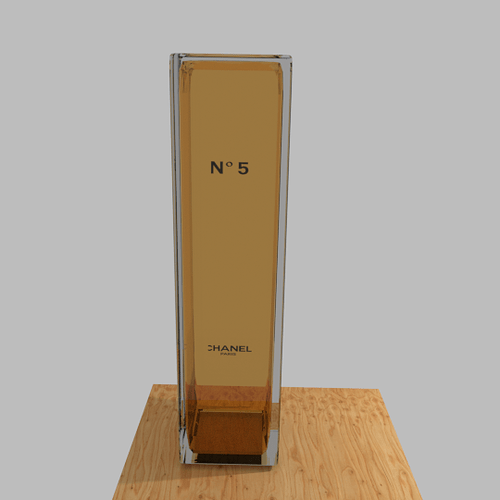Thanks a lot.
Thanks again,
after watching half of the tutorial, I was able to make a better render:
There are still some spots with rendering artifacts, but this is much better than my previous attempts. I will watch the entire tutorial over the weekend.
Greetings,
Claus
Cool. I’m glad that helped… Looking at your mesh. I looks like you need to make your mesh smooth.
After applying “Smooth Vertex” to the mesh, I was able to make a better render
but when I close the mesh with F, I cannot assign the glass material to the newly created faces on top of the mesh. I tried it several times, but the top still appears grey. ![]()
Because in the render the faces are still visible, I additionally performed “Smooth Vertex” twice, and after that I increased the “View” value of the subsurf modifier to 4, but the faces are still visible.
And another render:
boblybill suggested to set the mesh to smooth - that’s something completely different than what you did. He’s referring to the Shading > Smooth button in the left hand panel:
Oh, I see. I tried that & was able to render the glass with the label. But: The glass material isn’t really transparent, and the label is only grey instead of black:
Here’s my setup:
Why do you feed the texture’s alpha into the roughness value of the Glossy shader? Wouldn’t you want that to drive the Mix shader?
And BTW, that shading still doesn’t look very smooth to me…?
Oh, this was just trial & error. I was looking for a setup where the label did show up. I corrected it, and I applied “Smooth” to the mesh. This time it does look smooth. ![]() But the label still doesn’t show up.
But the label still doesn’t show up. ![]()
You’re still not doing that right…
Just imagine the nodes as words in a command to Cycles. What you want to say is: “Please, Cycles, use the apha of my texture as a mixing factor between a Glass and a Glossy node.”
The only sensible way to say that in nodes is to connect the alpha output of the Texture node to the Fac input of the Mix Shader (= the alpha drives the mix).
Connecting the alpha to the Normal input of the Glossy shader makes zero sense.
No, you didn’t. The image texture’s alpha needs to connect to the Mix shader’s Fac input. You can’t cram the Glossy node inbetween (Mind the color code of the outputs and inputs!!!):
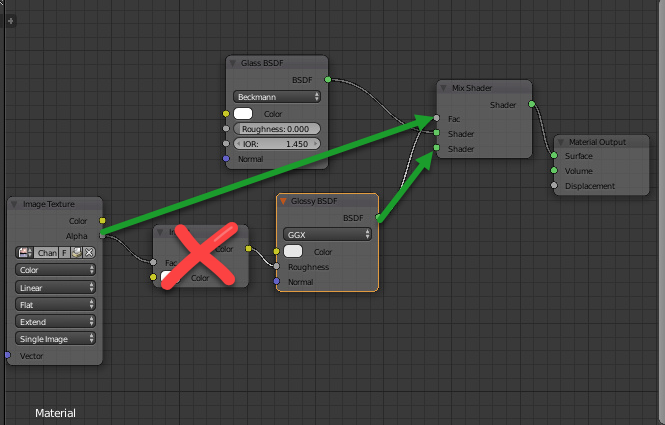
I have no idea what that Invert node is supposed to do.
If done correctly, everything works fine:
Here’s something similar I did a bit back, you will have to change the world hdri files, but they are available from
http://www.hdrlabs.com/sibl/archive.html
Feel free to dissect it. AftershaveBottleNoMatLab.blend (1.5 MB)