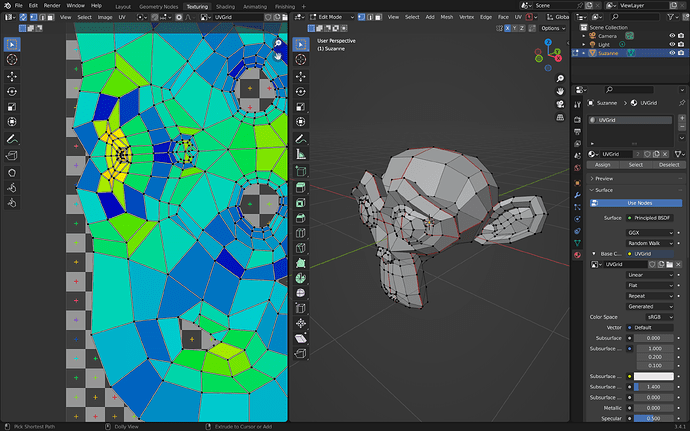When I add seams to a model, the UV map will turn to varying shades of blue. I know I should get everything as close to a dark solid blue as possible, but I still don’t know what greener shades mean. What do they mean? And, aside from just adding more seams and subdividing the model even further, what can I do to make the UV map a solid blue?
It’s how much a polygon is stretched…
This tutorial is 2.8 but still very relevant… check it out:
Good luck.
What does it mean when “Unwrap couldn’t solve any islands”? Because that’s the only thing that’s popped up so far when I’m placing seams and trying to unwrap the mesh.
It sounds like you’re trying to use the Smart UV Project, which you shouldn’t with seams. Just press U and choose Unwrap ![]()
I’m not using Smart UV Project though.
In that case, your seams aren’t enough to make islands- you need more seams
Is there a more methodical way to adding seams? I’m almost out of hidden places to add seams, but I’m still getting the same error.
Can you share a screenshot?
Oops, never mind. Turns out I needed to select the entire mesh before unwrapping, otherwise I’m just unwrapping nothing.