3d-io launches the free, fast and automatic UV-Packer for Blender (see below).
There is also a free Stand-Alone Packer-IO, which you can use if you just need to preview objects, UV pack and does UV management (s. below the full feature list):
Youtube Featurette & Playlist
UV-Packer Add-on for Blender stands out due to its power to optimally pack UV sheets with a single click . It is unrivalled when it comes to crunching thousands of UV islands and millions of polygons in minimum time.
Key features:
- Free: built for Blender.
- Fast: massive geometry packing with ease.
- Optimal: Minimal UV space waste.
- Automated: simply select object(s) and press “Pack”
- Accurate: precise padding and no overlapping.
- Elegant: simplistic UI for efficient work.
- UV tiling support, multithreading, customizable output.
Youtube Featurette & installation instructions
UV-Packer Add-on for Blender stands out due to its power to optimally pack UV sheets with a single click, without tedious manual work. It is unrivalled when it comes to crunching thousands of UV islands and millions of polygons in minimum time. The modern architecture of the application also features precise padding, UV tiling support, multithreading, maximized UV area use and no overlapping. As such it is specifically designed to serve the needs of 3D artists, game studios, arch-viz, photogrammetry, industry and 3D product designers.
At minimum, simple application of the Add-on and one press on the “Pack” button is required for the full packing and rescaling operation. The previously unwrapped UV map is rescaled to reduce pixel stretch and packed tightly to cover as much area of the texture as possible. In vast majority of the cases, no additional artist tweaking is necessary. This saves signicficant amounts of time usualy spent on manual packing and rescaling, and improves the final texture quality, when compared to the same, artist performed results.
Download & installation instructions
Download this new free UV crunching add-on from the official homepage:
https://www.uv-packer.com/blender/
Additional Community Forks & Extensions of the Add-on:
Thanks to Xylvier, he has patched it in his fork so it works on 2.83 LTS!
GitHub - Xylvier/uvpacker-blender-addon: Blender Addon for 3d-io’s UV-Packer standalone plugin
Novice users: please read and follow the instructions from the UV-Packer download site.
Expert users: get the init.py from GitHub and the UV-Packer.exe and put them in one folder.
# Blender UV-Packer 1.3 Changelog
- The new version of UV-Packer includes support for MacOS (Silicon & Intel) platform.
Packer-IO
UV-Packer Stand-Alone
User Interface:
Packing Features:
UV-TIles and UV Channel Management:
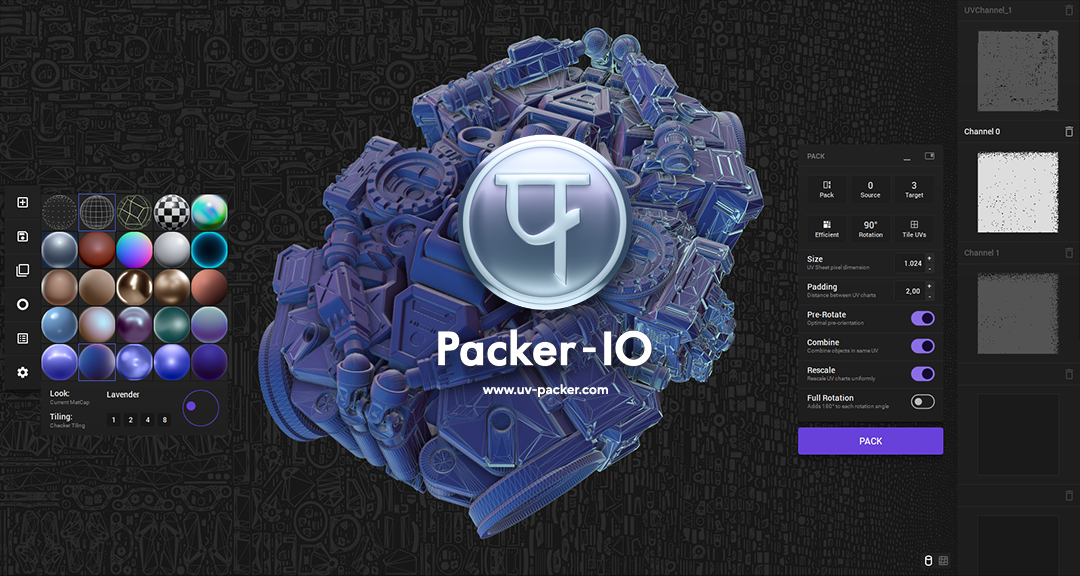
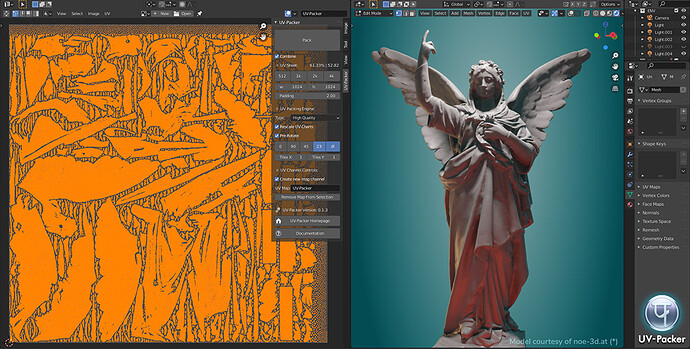

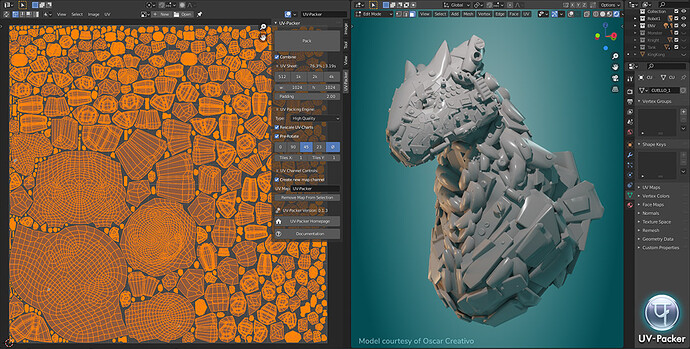
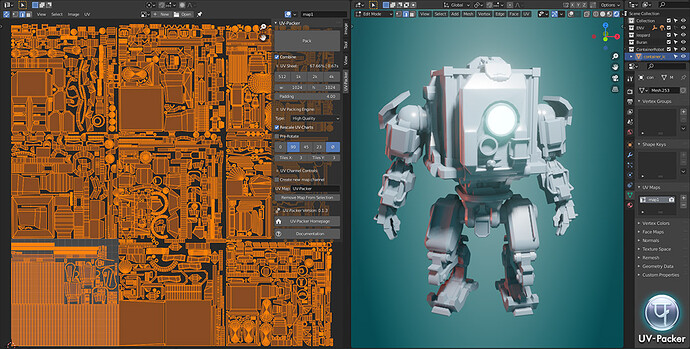

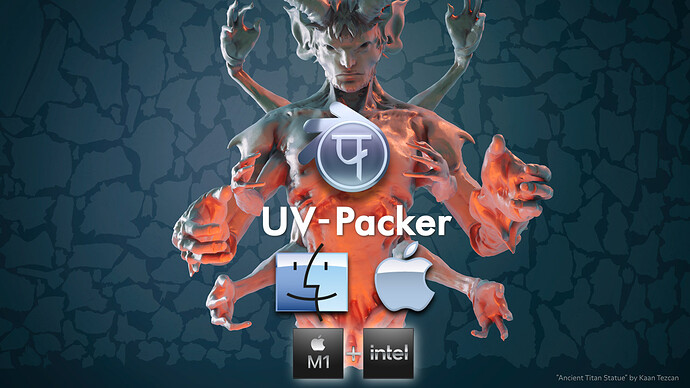
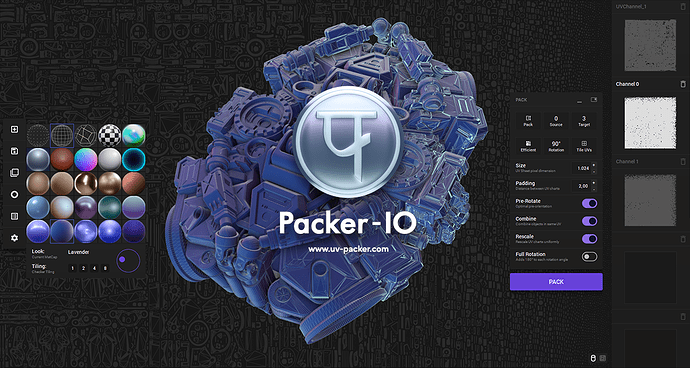
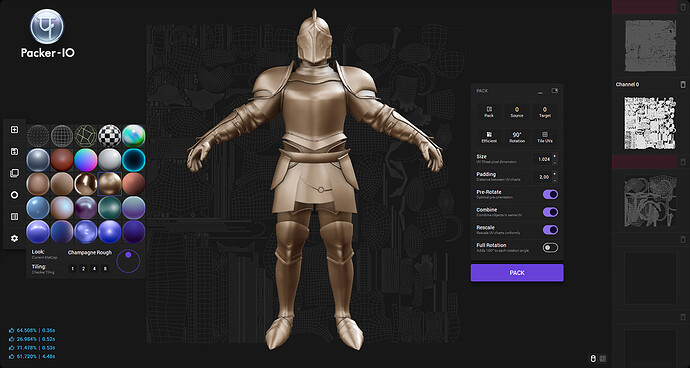
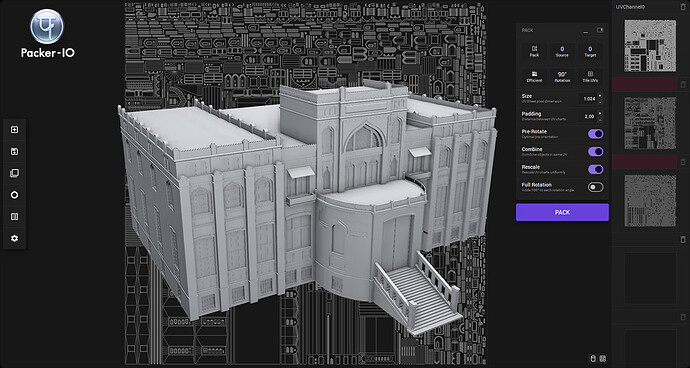
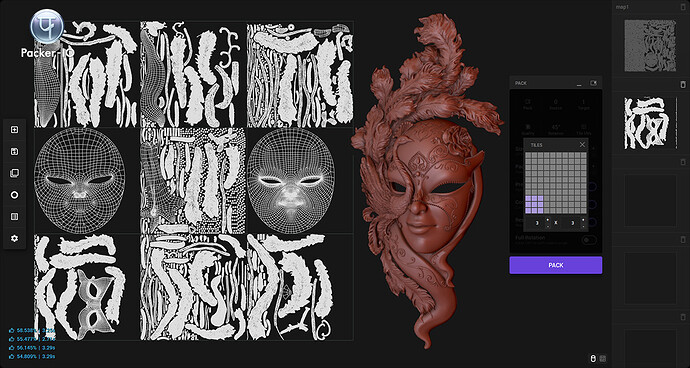

 ?
?