Hello I have complex wooden lamela structure with many square polygons. I need to unwrap and pack the islands in the order as shows the image. Is there any fast automated way doing this in blender?
thanks!
Hello I have complex wooden lamela structure with many square polygons. I need to unwrap and pack the islands in the order as shows the image. Is there any fast automated way doing this in blender?
Thank you. But not sure this helps, just to explain more, I need the wooden texture always to follow the longest dimension of the single polygon. UV is broken to independent polygons. The wooden struture image below.
Correct if I’m wrong, but I think it can be done exactly through this way.
If you wish, just drop your .blend file and I’ll take a look at it.
P.S. You could also try this, hit NUM0 to switch to the front view, then press U and select “Project from View”. See screenshot below:
Maybe I am wrong, I am using blender just occasionally.
file attached (just small part of the structure - blender 3.6) and thanks again!
uv.blend (3.2 MB)
You can block the rotation for the packing. So select those who are rotated wrong and do a transform rotate 90 degree and pack them again.
Thanks Debuk, there is thousands of them, I cannot do this manually, the structure is going to be changed couple times, need some fast approach…
It isn’t really what you asked for, but I think this one could’ve suited you as well.
Take a look:
uv_2.blend (3.2 MB)
Had a look at your file. To me it looks like you are just working with roughly 3 basic shapes. How did you create it? I’d say its rather clever to unwrap the basic shapes first and them compose them eg as instances. And even if you want them beside each other on a uvmap you could then simply pack them with locked rotation.
Debuk, yep I know, unfortunately it is model from rhinoceros made by architects and they going to change it couple times…
Sergey, thats exactly what I want, all polygons oriented the same way, sorry I was unclear, thought image was selfexplaining…
How did you achieve that, is there some automatic workaround? Imagine there is 100x times more of them on the UV template.
Packing does not have to be perfect, just the orientation, I will use random uvw offsets later on the material anyway.
To do this, follow these steps:
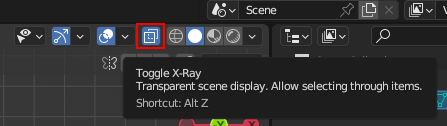
In the second window simply press Ok button (see screenshot below):
P.S. Don’t be afraid of those black spots. It means that some of those vertices are too small. Just use your mouse wheel to zoom-in and you’ll see them ![]()
Hope that helps
Cheers,
Sergey
Thanks a lot, ultrafast and except of about 10 polygons on top of the UV template works 100%. Seems to me that this is a perfect solution.
No problem,
Happy Blending!
Sorry I had no time to take a look earlier. Ok, I see. Yeah then thats not an option.
Looks like @goorman’s solution does what you want. Thats great. If it should not work be aware that there is an commercial addon called zenuv what is capable to align everything horizontally or vertically.
Debuk, thanks for another idea, will check that addon. Only thing I needed to fix after the lightmap packing was the “UV>average islands” and all seems to me ok now.