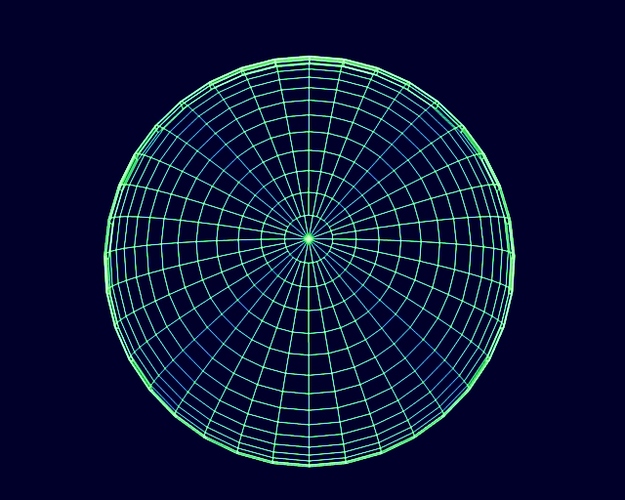To unwrap a cylinder with uv projection it is as if you slit it lengthwise and folded it flat. Unwrapping a sphere one uses mercator projection, but which method is used to unwrap a cube?
i use smart projections with Selected Faces turned off. it gives me the example shown here http://wiki.blender.org/index.php/Manual/Unwrapping_a_Mesh#Unwrap_.28smart_projections.29
Im too :D, but Im writing a german blenderbook and I would like to describe the mapping methods in detail with pictures. For that I need to know, how cube projection works. After that I will comment to use smart projection :D:D
I only ask because the cube projektion is the only one without explanation in the Wiki :D:D:D:D
the cube appears to try to do three faces, each one overlapped. how it unwraps a more complicated mesh, i do not know.i guess you could call it a cubic algorithm. 
Quadrilatieralized Spherical Cube projection
http://lists.maptools.org/pipermail/proj/2004-April/001146.html
Wow, thank you so much. That`s the way aha, aha, I like it…
I don’t think that’s exactly what Blender is doing but it’s probably something along those lines.
but it sounds so cool and geeky, no one would ever doubt it.
I´ll call it “Magic Quadrilatieralized Spherical Cube algorithm” 
Hi, I’m interested in this topic as well, looking for different projections to map spherical panoramas onto non-spherical geometry. Alas, the mailing list discussion in your link is already quite advanced. Do you have any links to material suitable to get an overview of methods?
Thanks,
Bartleby
All I did was google it and that was one of the first things that came up. When I saw “conformal”, “projection” and “quad” all in the same text it became obvious that uv maps were the topic of discussion, though cartography was the order of the text.
I don’t know if anyone has noticed but if you subdivide a sphere enough this method perfectly wraps a cube onto the sphere. Basically the opposite of what was in the link.
The result of “Cube projection” is indeed the same as setting up a UV-Project modifier with 6 orthogonal cameras, each of them normal to one face of a cube.
OK, that’s what I’d expect from a cube mapping. But what the heck does the "Quadrilatieralized " thing do? :eek:
Regards
It tells you in the post it’s for cartography (map making). Quadrilateral = 4 sided. Cube = a box (in this case). Put them together and you end up projecting a sphere onto a box so that it can be sectioned off and folded out flat, most likely to be bound into a book like a trucker’s road atlas.
Thanks for pointing out, this sounds good, but it does have a little catch:
“Quadrilatieralize” is the process of making something 4-sided (that hasn’t been before). The surface of the cube - the projection target - consists of only quads by definition. No need to make something quad that already is. That’s why I assume “quadrilatieralization” is some clever topological preparation they do to the sphere… Well, I’ll keep searching!
Regards
QDCB_GRID
Name QDCB_GRID Purpose Produce an overlay of latitude and longitude lines over a plot or image Explanation Grid is plotted on the current graphics device assuming that the current plot is a map in the so called quad cube projection. The output plot range is assumed to go from 7.0 to -1.0 on the X axis and -3.0 to 3.0 on the Y axis. Within this plotting space, the quad cube faces are laid out as follows (X=Empty, Astronomical Layout shown - X axis can be swapped for geographic maps): 3.0_ XXX0 4321 -3.0_XXX5 | | 7.0 -1.0 Category Mapping Support Routine Calling Sequence QDCB_GRID,[,DLONG,DLAT,[LINESTYLE=N,/LABELS] Input Parameters DLONG = Optional input longitude line spacing in degrees. If left out, defaults to 30. DLAT = Optional input lattitude line spacing in degrees. If left out, defaults to 30. Keyword Parameters LINESTYLE = Optional input integer specifying the linestyle to use for drawing the grid lines. LABELS = Optional keyword specifying that the lattitude and longitude lines on the prime meridian and the equator should be labeled in degrees. If LABELS is given a value of 2, i.e. LABELS=2, then the longitude labels will be in hours and minutes instead of degrees. Output Parameters NONE Procedure Uses WCSSPH2XY.PRO with projection 23 (“QSC” - COBE Quadrilatieralized Spherical Cube) to compute positions of grid lines and labels. Copyright Copyright 1991, The Regents of the University of California. This software was produced under U.S. Government contract (W-7405-ENG-36) by Los Alamos National Laboratory, which is operated by the University of California for the U.S. Department of Energy. The U.S. Government is licensed to use, reproduce, and distribute this software. Neither the Government nor the University makes any warranty, express or implied, or assumes any liability or responsibility for the use of this software. Author Jeff Bloch Revision History %I% %G% Use WCSSPH2XY instead of QDCB Wayne Landsman December 1994 Converted to IDL V5.0 W. Landsman September 1997
Looks interesting, obviously from the manual of a mapping and projection software (Looks a bit like a table of function parameters - have you tried to read it?).
Could you give me the link, please? I’d like to digg around in the source document to get the context…
I’m currently scanning these:
http://www.mapref.org/MapProjectionMethods.html
Thanks,
Bartleby
edit:
Ah, nevermind, I found it. The snippet is actually the header of a function library hosted by nasa astronomers. Now I have the source code, but it’s not commented, what a pity…
http://idlastro.gsfc.nasa.gov/ftp/pro/astro/qdcb_grid.pro
http://astro.uni-tuebingen.de/software/idl/astrolib/astro/qdcb_grid.html
This hemisphere is all quads.
Attachments
Hi,
the good news:
here’s a full article about the Quadrilatieralized Spherical Cube:
http://articles.adsabs.harvard.edu//full/1992ASPC...25..379W/0000379.000.html
It’s used in astronomy and astrophysics to eliminate tangential distortions from cube maps. Sort of an equal-area-correction to pull the stretch out of simple CG-skyboxes - clever idea.
the bad news:
This doesn’t have much relevance for UV-mapping in blender, it’s not related to the cube mapping option. But it’s fascinating on its own!
The hemisphere in your image is all quad after you convert the disc of triangles around each pole into quads, if you begin with a standard UV-sphere.
Regards