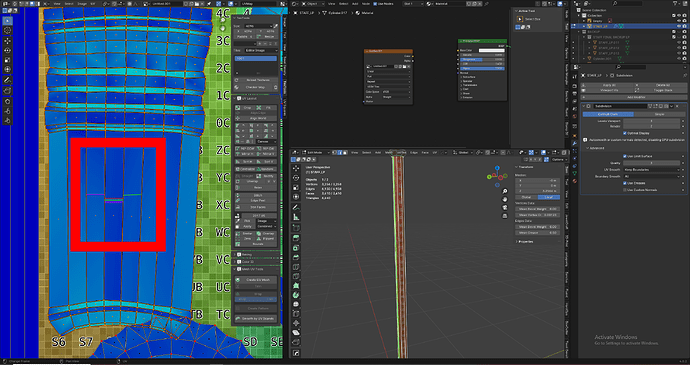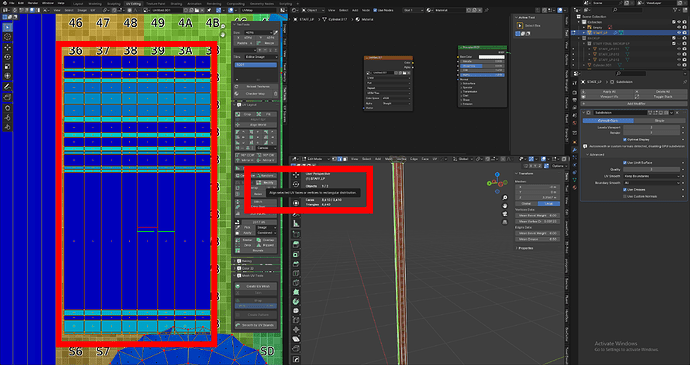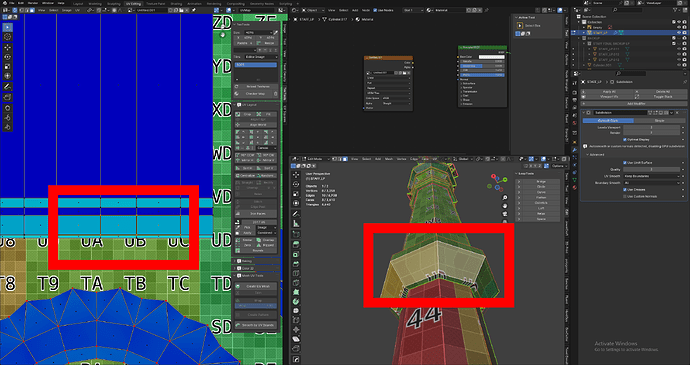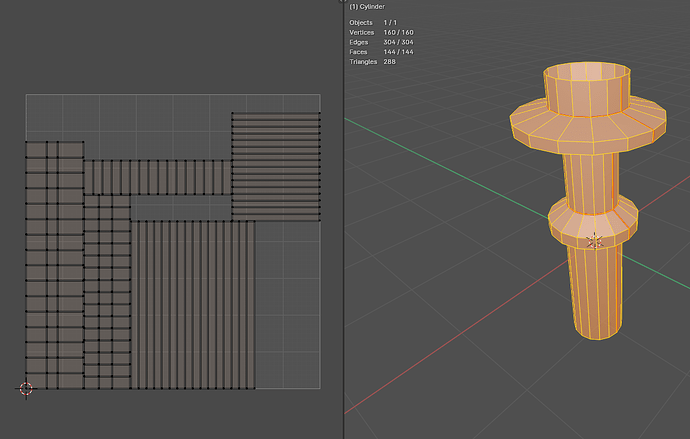Maybe I’m missing an Addon or a simple processes but those rectangles are the same size mesh wise but appear to have different thickness or width in the UV layout after either rectifying them or deploying the “follow active quad” procedure; resulting in stretching of the texture. I can manually straighten them, but if there’s an addon that does that automatically and a free one at that I would prefer it to the manual process. Any guidance would be appreciated. Thank you.
Have a look at this…
Yeah already used it, gives the same results as rectify and follow quads.
It depends on how you cut the Seam.
The lower part seems to be having an impact.
If it doesn’t work out, we have no choice but to do it manually.
I added more seams to isolate the part I needed to be accurate but the rest of them still vary in width.
I don’t know the cause because I haven’t looked at the file.
Initializing object rotation/scale might help.
Hmm… UVsquares does has not only some rectify function (like also for example TexTools) but also especially a ToSquare Grid function :
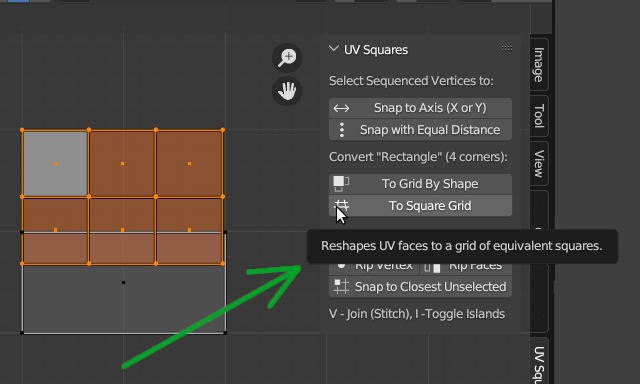
Thank you for sharing this, I’ll try to reproduce this result myself and go from there.
Yes, but it squares them completely and stretches the UVs and adding to the issue.
Why don’t you post the file so people can look for themselves instead of guessing?