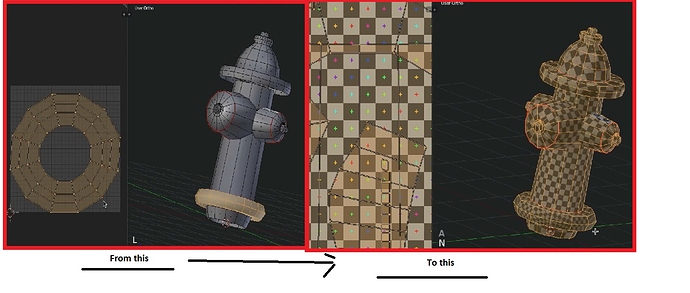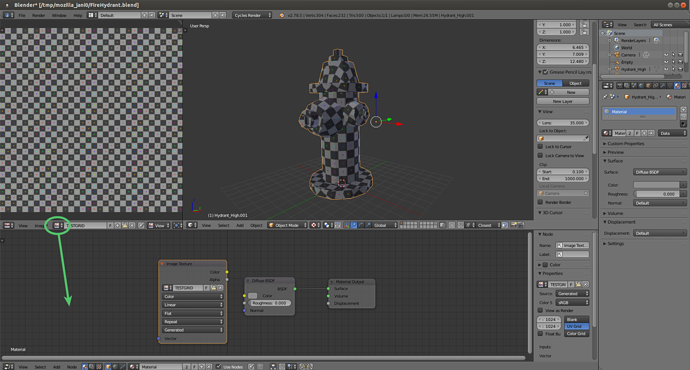Hi peeps,
I’m following a tutorial where the intructor sets up a UV test grid that apply’s itself on the model.
My version is newer than the one in the tutorial and having trouble following the steps. I’m not sure if its because I have a newer version OR just doing something wrong!
Example image here:
My version of bender is v2.78 ( The instructors is v2.63).
The instructor applys the test grid from the ‘browse image’ icon situated in the bottom tool bar.
He then looks at the properties panel and selects ’ textured solid ’ under display.
This then displays the grid on the model. When I follow the steps this doesnt work for me. I will add my .blend file below.
Any help would be great!
FireHydrant.blend (4.86 MB)