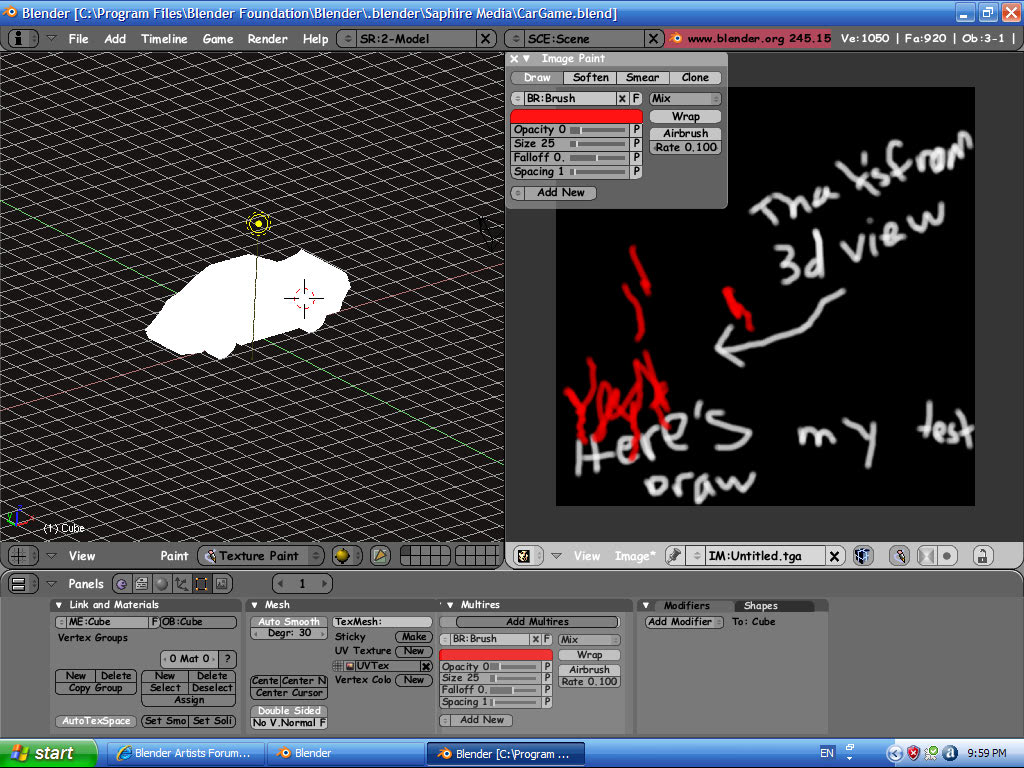I have followed the blender.org manual tut for uv texture painting mode and another video tut to the tee and after I unwrap, apply new image, save image, pack image, select texture paint and go into texture paint mode nothing happens. The mesh is pure white, does’nt change when I draw on it and in the uv screen the paint looks really messy, even when I draw a straight line. What am I missing?
Do you have a slow computer maybe? Texture paint can take forever in the 3D window sometimes. Make sure you are in textured draw mode, in the 3D window first of all, make sure you have texture paint mode activated in both the 3D window, as well as the UV editor window ( two seperate buttons, one for each window ) then ( use C key to pull up the brush tools ) do a test in the UV editor window, which is much faster, so a slow computer won’t make much difference, just to see if it’s working. The result should show up in the 3D window. If everything is working up to this point, try painting in the 3D window, but go very slowly. I am guessing it will work if you just give the computer a chance to catch up with the brush.
plz post screenshot of your brush settings.
I wish it were just the speed but my computer is a 2.5 ghz AMD with a 1500 mhz fsb so I don’t think speed should be an issue. The issue probably is that I am a new convert from Animation Master, so I probably just don’t get it yet. Screen shots are a good idea.
Here it is:
Attachments
Make sure the UV coords of your model are married to the image. In the 3D window, press F to go into face select mode, use A ( select all or deselect all ) to select all faces, then, with those coords visible in the UV editor, call up the image you are painting on. Then go into texture paint mode. It is not enough to load the image in materials when painting, you must call it up in the UV editor while the objects faces selected in ‘F’ ( face select ) mode. I hope that solves your problem, if not, I’ll do a step by step from square one and see if that works.