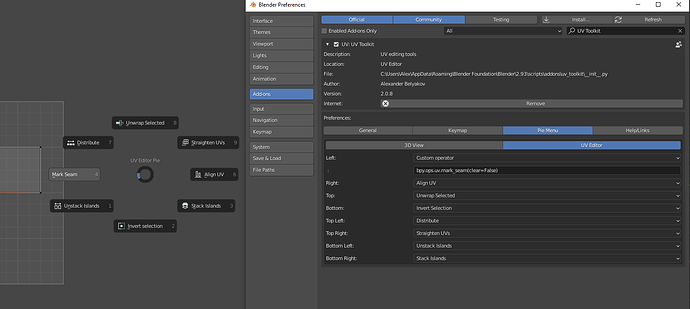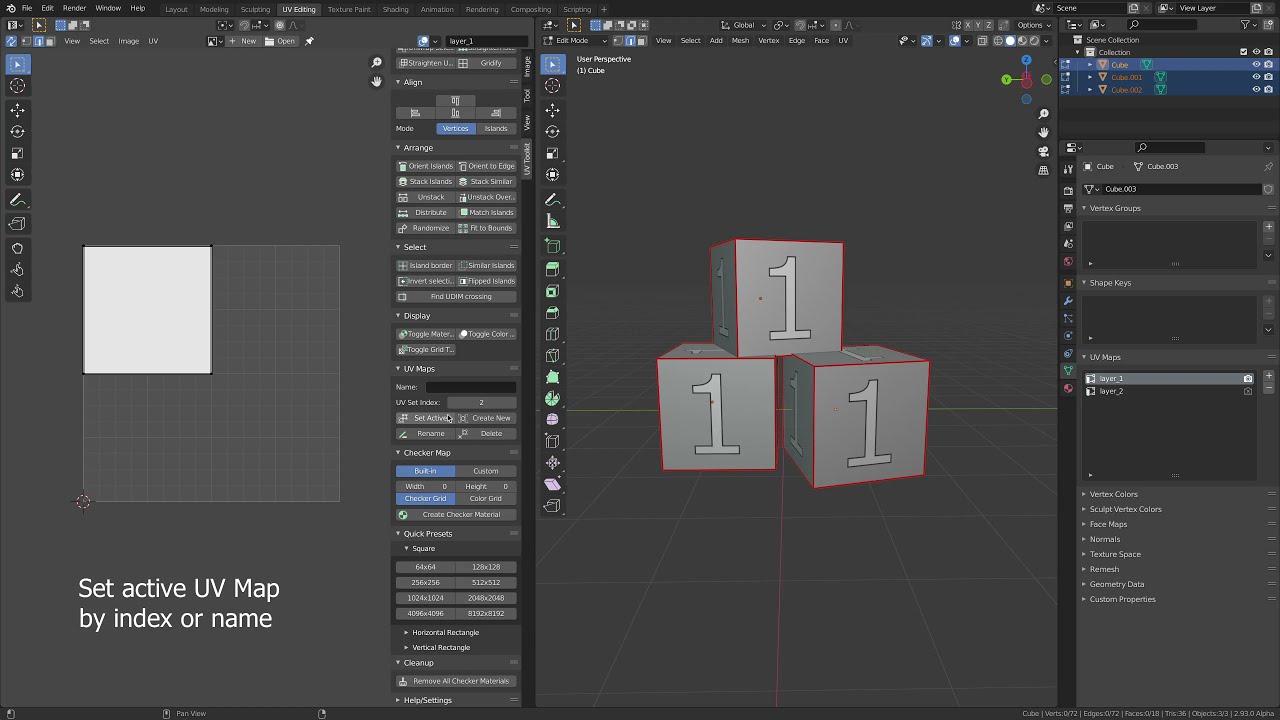Oh i read what you said wrong you want a function added to it not the actual panel put in the main viewport
yes, in some case i have uv island separated and need some room to minimized stretch, in such a case selecting edge that trement the selection at the island borders is useful
hope i can explain it
Hello,
Thank you! I will add this operator to the pie menu in the next update. You can add it yourself using the custom operator in the addon settings.
this is cool man 
UV Toolkit 2.0.9
Fixed:
- Move, Rotate, Scale don’t work when UV Sync enabled.
Added:
- Batch operations for UV Maps
-
Pins panel
-
Clear all pins operator
-
Fit to Bounds operator
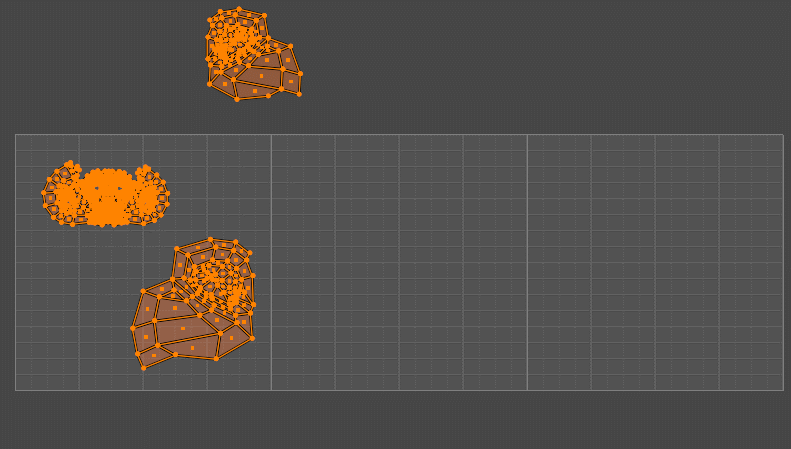
-
Pie menu - assigning your names to custom operators
Cool! thx for Move, Rotate, Scale in UV sync mode!
I know it’s been two weeks since you released the update, but I just noticed today. 
The Fit to Bounds operator I requested works perfectly, thanks so much for implementing it! This will make my work go so much faster!
Is it possible to add a function that corrects the island rotation to mach it’s rotation in object space ? and one that flips the island to mach object space ?
Added to to-do.
@Mephist0, Hi! How are you, man? is it possible to create checkers with “closest” filtering activated - its more convenient for work with UV i suppose
Hi there @Mephist0 . Would it be possible to allow “straighten UVs” to work with UV Sync enabled? I tend to use that pretty much all the time so its quite annoying having to disable it, do my selection (again) and then enable it again every time
Hi. Sorry, not at the moment.
Mayas UV toolkit has this neat thing where, If I want to maximize the use of my UV space I can soft select/grab a UV island and stretch it more or less uniformly to fill in most of the empty space around it (until it almost touches next island). Then I would deselect island edges leaving the rest of the uv island selected and click unfold and optimize. What happens is that Maya would then unfold the mesh correctly within limits of that arbitrarily stretched island while keeping the texel density the same across all unfolded regardless of their stretched size. Not sure if I explained it very good but that’s how it works. UV Toolkit can do unfold within selected polygons but the moment I try to equilize texel density across islands, they shrink back. I was wondering if Uv toolkit for can Blender do that?
You can do something similar.
hello, toggle color/checker mode in pie menu dose not work with Sync on… can we fix this in the next version
Hello, thank you! I’ll see.
thank you, simple Texel density function will be great aswell… get Texel density and set Texel density!!
Hi, I’m not sure if this is the best place to ask for support but couldn’t find anywhere else. Please let me know if you’d rather a different comms channel.
I’m finding that the addon icons take a very long time to load (10-15+ seconds). I’m using blender 2.92, uvtoolkit 2.0.9. Blender/windows installed on ssd, Threadripper PRO 3875WX, 128GB ram, gtx 3080 (not a slow machine). Is this a blender issue, or something related to my machine?
same for me (but i really didnt know about this before cause access all i need from toolkit by hotkeys and pies xD )