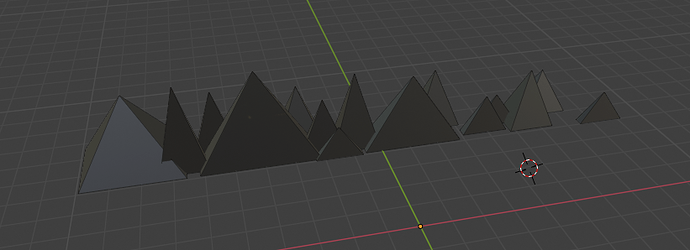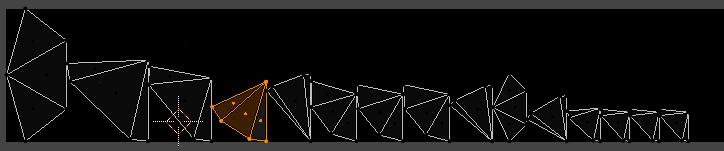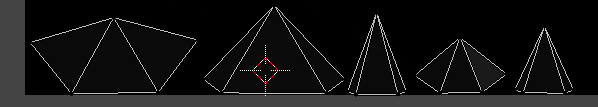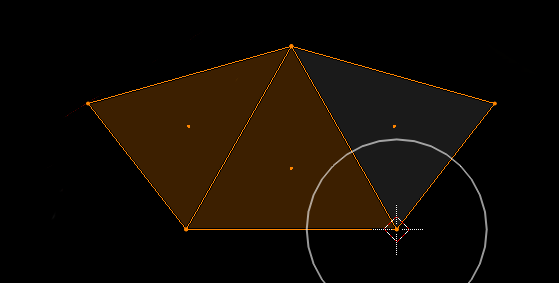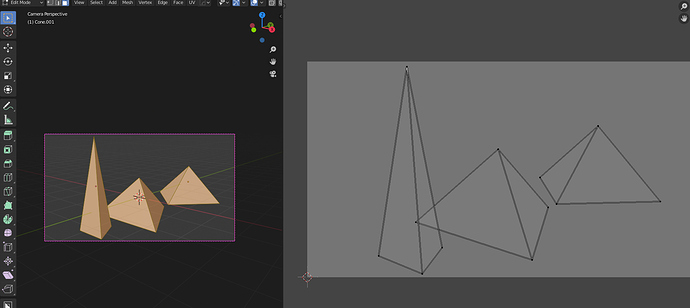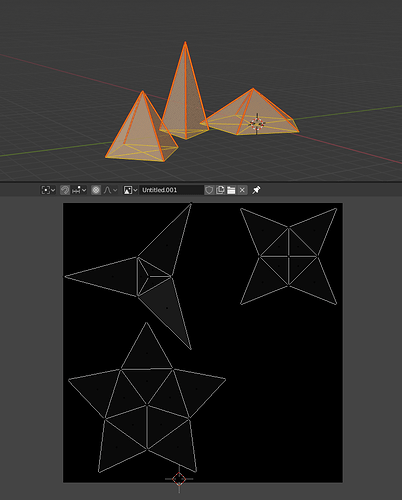Hi Everybody!
I am a new Blender user and am just starting to work my way through all the workflowa, functions, etc., so there are still a lot of the basics I am not aware. Maybe there is (and I hope so) a quite simple solution to my problem.
As a background information, this should be for a mapping project, where the object will be built in reality and projected on. People doing animation or designing graphics and overlays for it should get quite a close UV layout to what it looks in real world, to have it easier to see the “result” already in the texture. Also, I only always need the front and side faces of the pyramids, as we will not do any real projection on the sides and the bottom of the real object.
What I am trying to achieve is to unwrap a UV of an object. Here is a screenshot of it:
Since I can only put one image in a post I will try to add the other screenshots as replies.
If I am doing a “standard unwrap” I am getting quite close to what I want to achieve (“Correct Aspect” setting turned on):
[Reply 1]
However I want to line up all bottom edges of the front faces of the pyramids to be aligned horizontally, just like that, but pixel perfect. I don’t want to have any scaling and the sizes of the faces as well as the different pyramids to each other should keep a proportional scale to each other. It should look somehow like this (but here I just rotated the islands using my eye, nowhere is this in line horizontally):
[Reply 2]
What I also tried is using the standard “Smart UV Project” method (with “Correct Aspect” setting turned on) while selecting the three front facing faces of only one pyramid. It lays out the faces as single faces not being connected to each other, which I could live with and also the proportions are correct. Luckily it looks like I always get the bottom edge horizontally or rotated in 90 degree steps and can then snap the other sides with point snapping and rotating the sides so they connect to the front face:
[Reply 3]
The problem here is, if I then select the faces of the next pyramid, the proportions between the two does not match…
Next I tried to select all the front and side faces of all pyramids and use the “Smart UV Project” method (“Correct Aspect” setting turned on). The problem that occurs here is, that the scaling of the matching faces differs:
[Reply 4]
I guess there is a way, I simple cannot find on my own. I also tried different addons, but they seem to not be able to achieve this or only work on four-sided faces / islands.
Thanks for your read, would be great if someone can help me out or point me in the right direction.