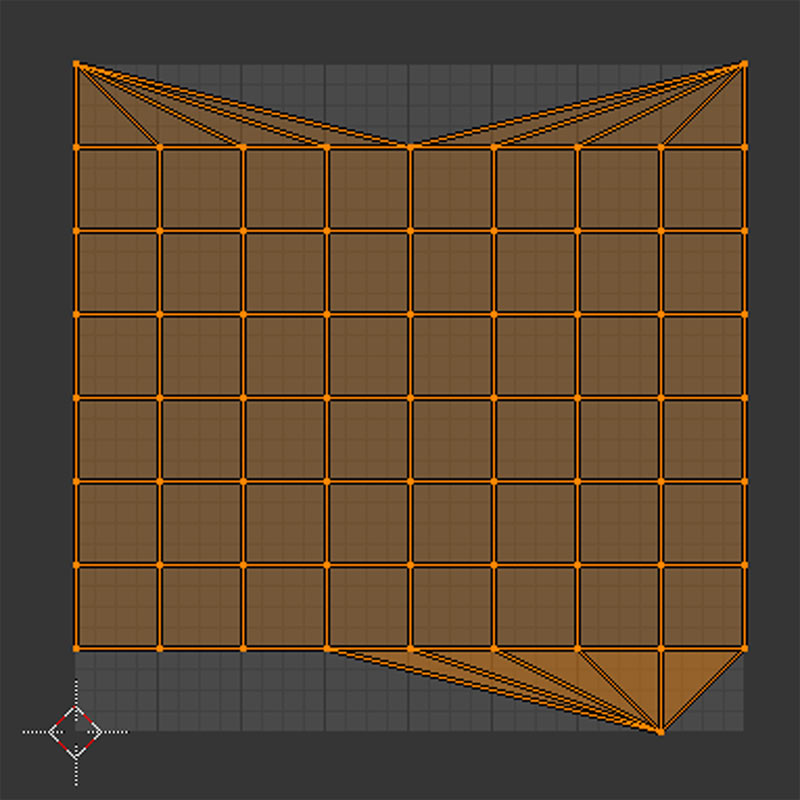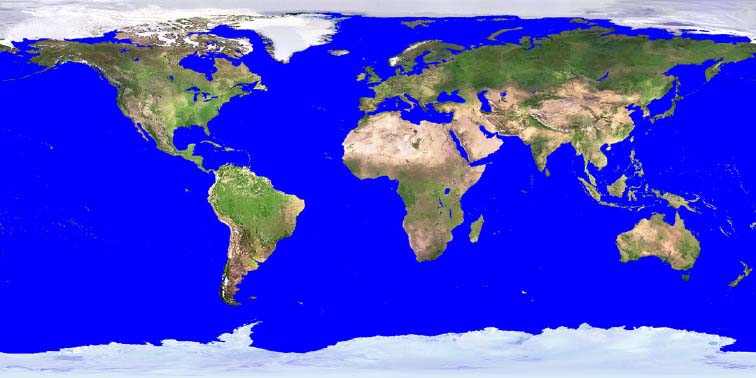Okay, I’m trying to uv texture the planet Earth on a uvsphere. To experiment, I made an 8 segment, 8 ring sphere that I took into edit mode. I selected a line of 8 edges going from the north pole down to the south pole and marked the seam. I then selected all of the faces and clicked on unwrap uv>sphere projection. I change to “view on object” and everything looks like I expect except the tris on the poles. The quads line up in a perfect grid but is there an easy way to get the poles to unwrap. I am not too impressed with the youtube/vimeo options.
You could select the edge loop around the middle of the sphere, mark as seam, and then unwrap, and it might give you two halves if that is what you want. Any combination of seams could give you a better control of your unwrap.
I tried your suggestion without improvement. Seems like there should be an easy way to place a spherical map of the earth’s surface or the moon’s surface on a sphere.
PLease give an example of the texture image you are trying to map - that makes all the difference in what advice we give. I can imagine a few ways to do it, but no idea what you need, if you understand.
Well, I tried with 2.49b, and to make it all line up correctly, I let the triangles from the north and south poles extend off of th ejpeg, and lined/scaled up the rest to fit the entire width and height of the texture map. It looked okay for me, I think because it repeats the pixels there. In 2.58, it was a total mess - I think I read somewhere that they fixed it for the next release, 2.58a.
I hoe you get it sorted how you want it.
I did it again with the default sphere density (32 segments; 16 rings). This lessons the problems at the poles. Hope they can fix the problem with the next update. Thanks for input.
mdharman,
Check out these tutorials.
From Blender Guru.
http://www.blenderguru.com/create-a-realistic-earth/
From Blender Nerd.
http://blendernerd.com/planet-earth/
Dave
The plane technique is interesting, but I went back and tried mapping the sphere again. This time, I created a new sphere 24 segments and 16 rings. I ran a loop cut around the north and south pole and slid the edge next to the poles as close to the poles as possible. This makes the tris very small. I also squared up the image in photoshop. Always seems that UVs work best with square images. I like the result.