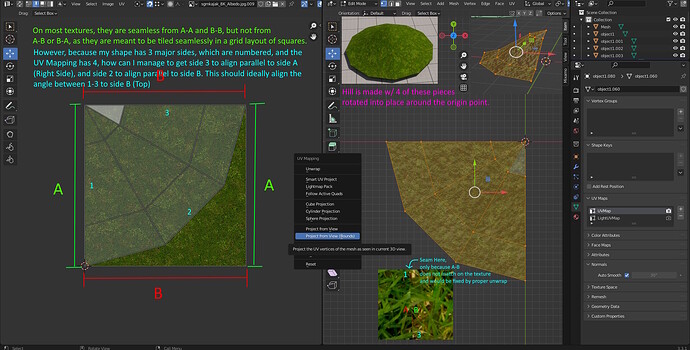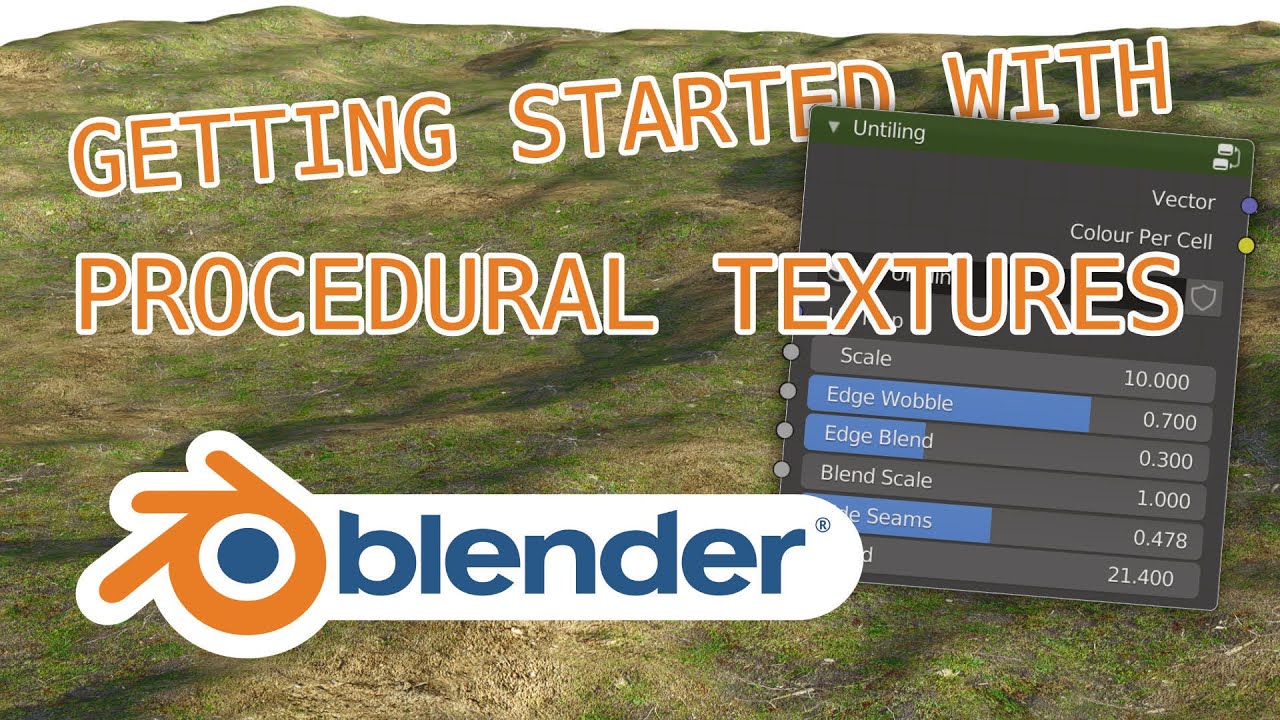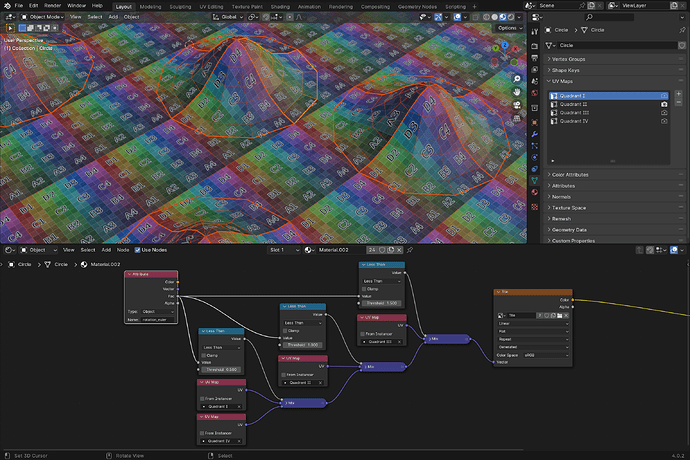Hello Blender Community! I am fairly new to Blender, however I understand 3D concepts quite well, minus a few specific situations. This is one of those situations I am stumped by. Basically I am creating a modular hill, that uses one corner piece rotated around its origin point to create the hill. In 2D space, the corner piece more resembles a triangular shape with 3 sides rather than the ideal 4 sided plane used in UV Mapping. This causes a limitation, as textures are seamless horizontally and vertically, but never diagonally. When the shape is unwrapped to a UV Mapping, due to the triangular shape, it attempts to map it diagonally rather than vertically or horizontally. I am aware that this is difficult to understand from my explanation, as it was difficult to really explain, so I have attached a photo with a visual representation. I have a bit of a deadline, so please upvote if you are unable to answer the question, so that someone who understands the task can help. Thank you in advance.
Welcome to the forums.
My thinking is, if you are working with a modular system then the base of the hill should be extruded out to a square shape. 4 well aligned edges, not ‘mis-aligned’ triangles.
I used to make tile sets for games. No matter what you made - it fitted the base tile shape.
Upvote?? not on this site… Be careful with the mass postings across many sites.
I really appreciate this explanation. I will try it when at a computer. I honestly am new to posting questions so I am not really sure where is best to post. I have posted to other sites but I havent been getting any responses so I tried this site and will likely start here next time. I will link all my posts together so there is no confusion and others with this question can be directed to the solution. Thank you again!!! This actually makes more sense.
But if you really want to use that shape, then you’ll need to create a new texture where you have continuity from both edges in the UVmap…
There are plenty of options on how to do this… but probably the easiest would be to paint a new texture over the seams in the 3DView.
A side issue…
Click the Reply button under a persons comment, not the one at the bottom of the page. That way that person gets a notification. A small but useful thing.
Good luck with the texturing.
Okay so back at my computer and now realizing that changing it into a square doesn’t work because the texture is still required to be mapped a-b or b-a as this modular piece is rotated around an origin rather than laid out in a grid which normally likes a-a or b-b for seamlessness. I appreciate the attempt nonetheless! Secrop, thank you for your reply, I think I may have to edit the texture like you say. was really trying to avoid this because I want normal seamless textures to work interchangeably, however if I must bite the bullet and make the textures seamless from A-B instead of from A-A. I would like to avoid this if possible, because i will need two textures for the same type of terrain, one seamless from A-A and another seamless from A-B, as both on the same texture would conflict with each other. Is there another way. I am tempted to see what free modular kits I can download and see if I cant reverse engineer it to see how they accomplish this.
Thank you for the heads up. I fixed the comment placement.
Turns out to be the solution I was looking for. The texture I got from Quixel was seamless, but only left to right or top to bottom. I edited it in paintdotnet so that the left side of the texture continues to the top and to the right. And so that the right side continues to the bottom and to the left. So this will work with my current UV Mapping as long as my Mapping is rotated with the upmost corner of the mesh in either the top-left corner of the UV Square, or bottom right. This unfortunately means I will likely have to do this with all the textures I choose to use for terrain. But still saves me having additional textures. So thank you!
How to make an image a tile pattern.
In the video, I’m using Photoshop, but it’s also possible on Gimp. ![]()
How to use a blender node
One question: do you need that material use necessarly UVs or you can go to a grass material that use a triplanar mapping?
This solution could be used also in a realtime scenario.
Another possibility, which will play nice when you have your ‘hills’ sitting on top of a ‘floor’ with the same texture, and that’s just encoding 4 rotated UVmaps for each of of the elements rotation… If you’re planing to use this in a game engine, then this might even be done with little effort in GLSL.
Or just scaling and flooring the World coordinates and use those instead.