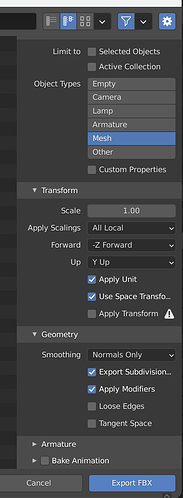Hey all,
Im sure this question has been asked in many forms, but I’m hoping I can get a use case specific answer here that may help other people that are facing a similar conundrum. Lets say you have a suitcase that you have modeled. It has some subdivision surfaces for soft components, and then the standard beveled edge modifier for hard surface details. These are currently just operating as modifiers, so its a nondestructive workflow. What is the smartest way to generate the uvs for this for film specifically?
If this was a game asset, the standard workflow would be to unwrap the low poly version of this suitcase only–and then apply the high resolution details (curved edges, displacement dets, etc) via baking. I could then bring all this into substance painter, and finish the texturing process there.
Getting specific then, for the low poly mesh you are uving, the beveled edge modifier would be reduced from 3 or 5 iterations to 1 then applied. From what I understand, you need to have enough edge loops along the edges in the low poly mesh to hold the curvature detail added in the bake from the 3 to 5 iteration bevel.
Subdivision surfaces is even simpler–just uv the low resolution model (checking to make sure there is limited stretching).
Its actually a quite easy process in blender because of zen uv, texel density, and packing tools, and its a fairly quick process…
However, what if I didn’t want to go with that workflow?
What if I wanted to bring the suitcase into substance painter as a high res mesh, because this was for a cinematic rather then gameplay?
I would have to apply the modifiers, and then uv the object afterwards from what I can tell, because applying the bevel modifier after uv-ing utterly destroys the uvs in most cases.
At this point tools like zen uv arent as helpful, because some of the procedural tools it incorporates are highly dependent on sharp edge angles, which get lost when you apply bevels to the mesh. This is what I am discovering on the fly, and for the most part, unwrapping the hard surface assets built with bevel modifiers is now proving to be a quite tedious, manual process, where im going throough by hand and choosing which edge loops should be seems. for game stuff. zen uv was practically doing this for me…
On the flip side, baking in and of itself, which can be tricky, isnt necessary, so I guess there is a tradeoff…
As for the leg work for this high res only technique, Ill do it for sure, if thats what is needed, generating my own seams, etc, but I just want to make sure Im not creating more work than is needed here?
Curious if anyone has any thoughts on this. Im willing to go the game route to be honest, as long as the detail would hold up well enough in a non realtime renderer, but that wont work if the object gets too close to the camera…
I understand this is a loaded question, but right now Im just experimenting and finding my own way with this, so any tips from people who have already tread down this path would be greatly appreciated.
Thank you!!!