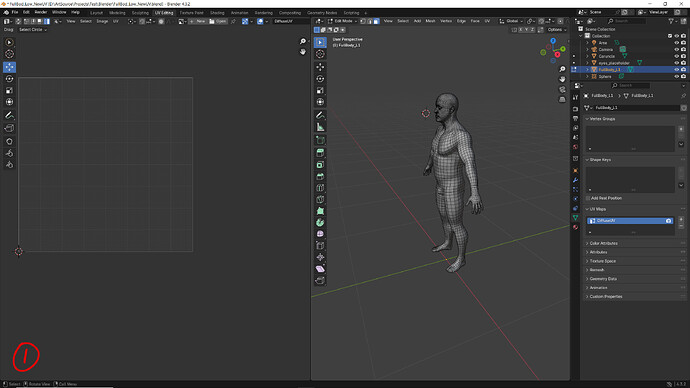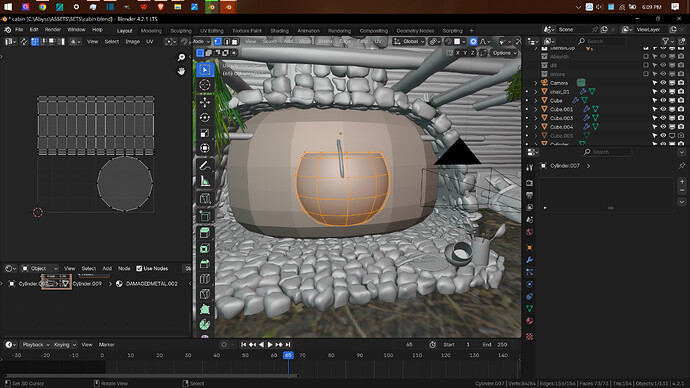When I import an fbx model (exported from ZBrush with UVs and merged active) into Blender 4.3.2 , select the object and enter the UV editing window the UVs are not showing (image 1). Only when I select the UV sync the UVs are showing (image 2), but in that mode I can’t select UV shells ? Is this a bug ? I just want to be able to select UV shells so I can move them around. Also when I select a bunch of UVs in face mode and move them they break of, suggesting the UVs are not merged, but they are (image 3).
Welcome to BA ![]()
There’s only one image (I believe new users are capped off), so I don’t know about problems 2 and 3, but as for problem 1:
Have you tried selecting the entire model in edit mode?
If that brings up the UVs you should be able to hover over the one you want hit L to select the whole thing and move it around as you please.
You haven’t selected the model in edit mode… After entering edit mode even though you had selected it in Object mode, you have to hit “A” in the edit window for it to show up in the UV work-space.
Note: If there are textures with this model and you move anything in the UV space you will ruin the mapping of the texture on the model. If you are creating your textures then it’s fine. I would recommend that you look into UDIM tiles to get the maximum resolution of your textures.
Thanks for the replies folks, hitting A in edit mode works. I’m coming from Maya, so if I select a model with UVs in object mode and open the UV editor I was expecting to see UVs, so I thought something might have gone wrong with the fbx import (that actually has a UDIM layout).