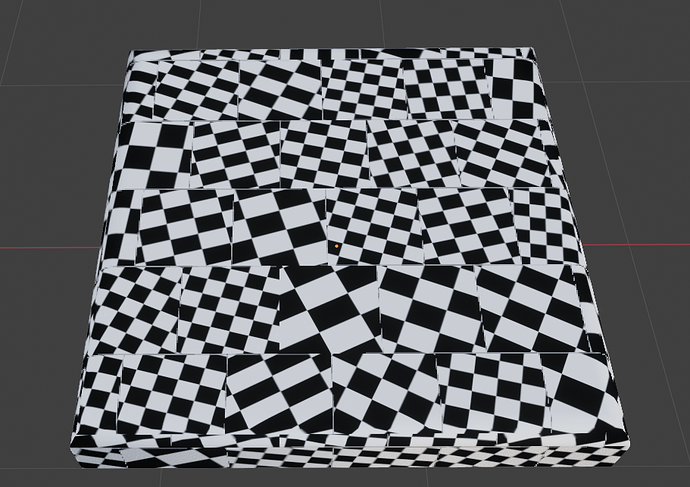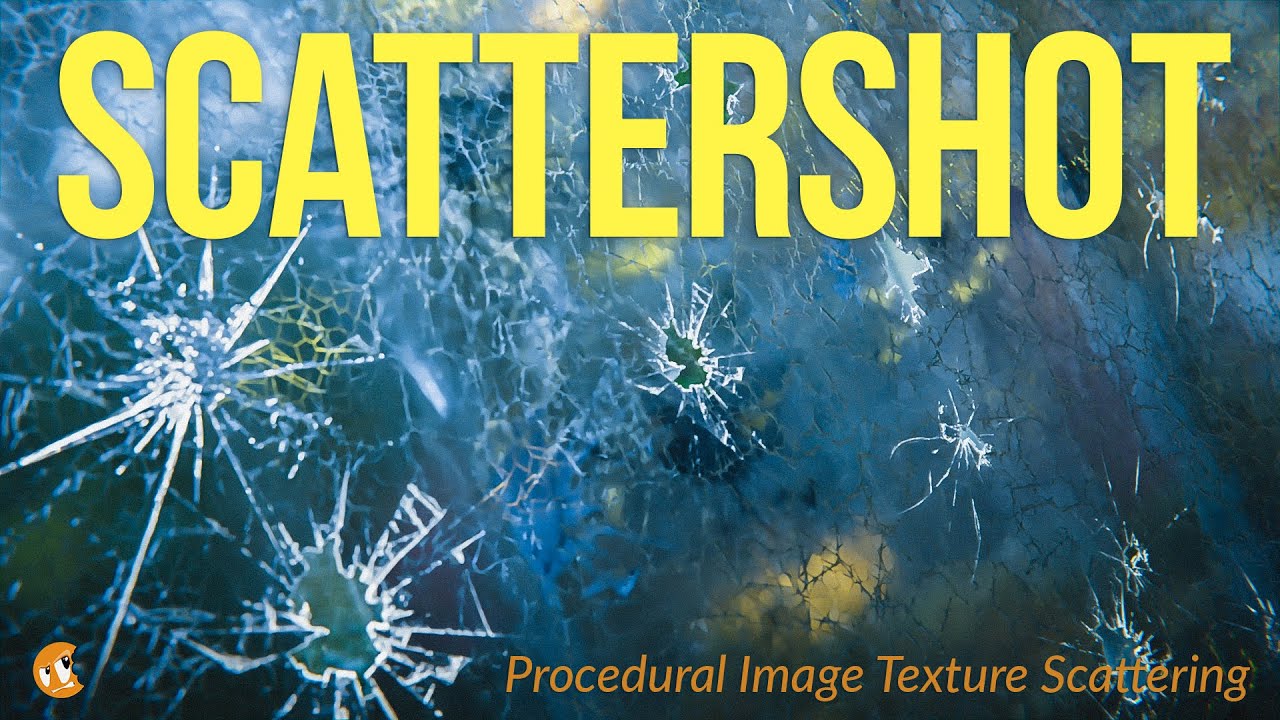I have created a video introducing the main features of V-ray’s UVW Randomizer.
While exploring various nodes in the UVW Randomizer available in Blender, I couldn’t seem to find a feature similar to V-ray, allowing randomization of offset, scale, and rotation for each tile within specified minimum and maximum values.
These functionalities are crucial for achieving a natural look in textures, and they are reportedly extensively used at ILM.
Is it possible to implement these features in Blender?
Thank you!
I have indeed tried that node.
While the rotation behaves similarly to V-ray UVW Randomizer, unfortunately, it seems that the scale and offset don’t randomize as expected.
For example, random position offsets are very useful for architectural textures.
While it’s possible to achieve a workaround by layering multiple nodes, V-ray’s UVW Randomizer excels in its ability to handle everything within a single node.
If I had the knowledge to create nodes myself, I would, but unfortunately, I don’t possess that skill.
Thank you.
Pretty sure I’ve setup something like this in the past. Probably several times. But I don’t have time to look for it or prep it for sharing right now, maybe tonight? Maybe…
Thank you! It’s possible to implement it, isn’t it! I appreciate it. I’m looking forward to it.
Randomization001.blend (172.0 KB)
Attached are a couple of utility randomization nodes I often use, applied to a few objects with various ways to do “harden normals” in a bevel modifier situation. Using glossy you can see the 2nd one doesn’t harden at all, and all others may have other issues that can be hard to overcome.
- First one is just a control for what should be the source of randomization. As you can see from the color preview of that node, the four objects produce different results, so choose settings that produce acceptable results for the situation at hand. There is no one solution for every scenario on this one.
- The second is what provide random mirroring and rotation. I.e. for wooden floorboards I would typically choose to not utilize rotation at all in order to have wood grains going in correct directions, but the mirroring provide more randomization than offset alone would do.
Note that I have no idea how V-ray’s UVW Randomizer works. For a box mapping approach, since box mapped images can’t be rotated, you’d have to project everything on each plane - and things can get messy really quickly.
Edit: Replaced the file as it had some fake user nodes completely unrelated to this.
Thank you !
I tried it with the provided data. Random rotation and scale are very convenient!
By the way, is it possible to similarly vary the rotation and size of each brick tile to disguise the brick-like appearance?
Also, it would be ideal if there’s a way to blend the borders of the tiles!
I’m just using the brick to generate a random color. I thought you had that covered using the tutorial setup which I assume is utilizing voronoi to affect coordinates. I’m not a fan of that method myself. Even if it creates “more randomness” than my preferred method, it does create sharp transitions between the parts which affects especially bump maps very badly. No amount of fake “coordinate blurring” can fix that.
A UV AND W randomizer takes us into box mapping (triplanar mapping) territory. Because images using the builtin box mapping feature is completely broken and coordinates can’t be rotated, we have to setup this manually. Add in edge blend like the image version, and things get nasty pretty soon and impossible to do within a single node group.
I have done this; smooth random lookup (instead of voronoi coordinate) in combination with box mapping, but mine also let me choose which one of the 6 cardinal orientations I wanted (using position of collapsed UV space). Things just got out of whack complex to the point where a custom topcoat shader at the end would just completely fail and everything came out black - no warnings given, just fail.
But wait…
What’s this? I don’t have anything containing UVW in my addons list.
Please share the node you already have tried and I can see if there’s anything missing. I have a feeling my own setup is far too complex for what you actually need.
I apologize for the delay. Here is the node I tried:
I don’t have much knowledge about errors, but does it mean that there is a display issue when using the Voronoi node…?
Also, UVW Randomizer is not an add-on; it’s a feature in V-ray that includes a similar node.
UntilingNode.blend (1.5 MB)
BlenderGuru_PoliigonNodes.blend (130.8 KB)
I meant the statement:
If used to modify coordinates, then yes, as there will be sharp transitions between one coordinate orientation and the next. Bump maps depict relative elevation changes (which are then converted to normals), so if things looks nice and slopy they will here look like sharp transitions. I’ll see when I can look into the nodes, maybe in a few days.