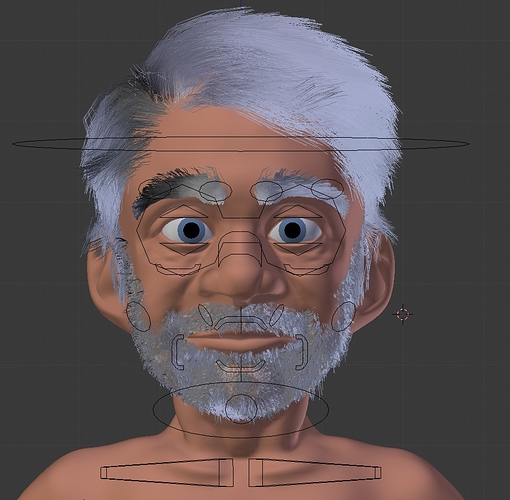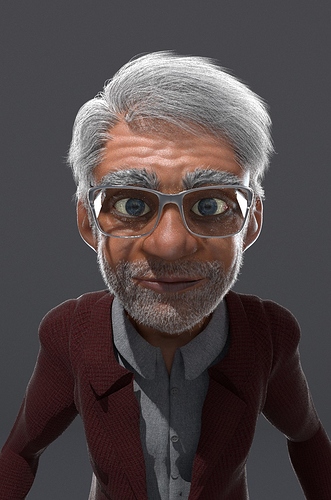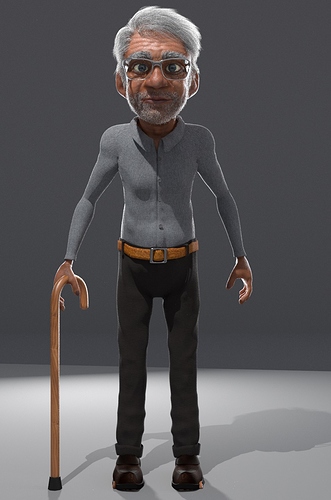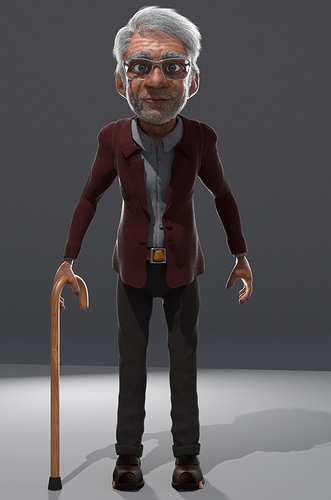@harleynut97, Thanks! Great to know the color combination suits him as I was wondering which colors would best suit him. I’ll work on the shoes, it definitely needs a bit more love, thanks for pointing out!
@Scotchtapeworm, Thanks for the tip about the clothing! I’ve also noticed alot of popular animated characters in films wearing the same clothing throughout the film such as Shrek, so I’ll mainly stick to the one clothing set. With the rendertime, after giving him hair and a beard, the render time has jumped to nearly 15 minutes. I haven’t heard about Cycles rendering more passes than others, but is definitely a feature I could benefit from. I’ll look into it. Thanks for that!
Here is the latest update with beard, moustache, eyebrows, eyelashes and hair. This took all day to make. The most time-consuming process was the hair. Styling it the way I want it was a challenge. I had to re-comb a few number of times, until I realised you can select individual hair particles and edit them. After a while tweaking them, I settled on the result below:
The eyebrows are intentionally made bushy to more closely resemble my initial concept image and I also referred a little to the old man eyebrows in the Pixar film “Up”. Eyelashes seem barely noticeable but it’s there.
I’ll quickly give him some accessories, fix his shoes and then move on to building his facial library.
Edit: I’ve updated his clothing shader and introduced the velvet shader in Cycles. The earlier shader was just a plain diffuse shader with color controlled by a fresnel. This velvet shader helps give a more cloth-feel.
Slowly, but surely, the old guy is coming together…


 He is really coming to life now. Good job on the hair.
He is really coming to life now. Good job on the hair. I do plan to use the BURP renderfarm again for this film. They can definitely handle the enormous render times. For ‘Vetri’, they were able to render 10-15 seconds worth of HD animation within 2 weeks. I generally would submit a couple sessions at a time to the farm so that some of the scenes would be rendered in parallel. This is how I was able to render the film fairly quickly. Although, I generally don’t submit more than 3 sessions at a time in order to be considerate to other users of the service. Thanks for the suggestion about the Hair BSDF. Although, I’m not sure if the renderfarm supports it yet since they don’t support the newer versions yet. I’ll need to adjust in order to be compatible with the renderfarm specs.
I do plan to use the BURP renderfarm again for this film. They can definitely handle the enormous render times. For ‘Vetri’, they were able to render 10-15 seconds worth of HD animation within 2 weeks. I generally would submit a couple sessions at a time to the farm so that some of the scenes would be rendered in parallel. This is how I was able to render the film fairly quickly. Although, I generally don’t submit more than 3 sessions at a time in order to be considerate to other users of the service. Thanks for the suggestion about the Hair BSDF. Although, I’m not sure if the renderfarm supports it yet since they don’t support the newer versions yet. I’ll need to adjust in order to be compatible with the renderfarm specs.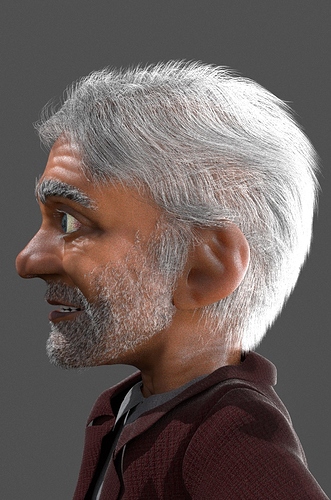


 Are the teeth still a stand in? I ask, because I think you said so in the beginning? I think they could benefit from a bit more realistic shape, because they really stand out.
Are the teeth still a stand in? I ask, because I think you said so in the beginning? I think they could benefit from a bit more realistic shape, because they really stand out.