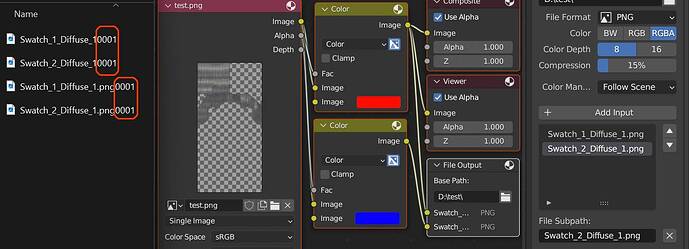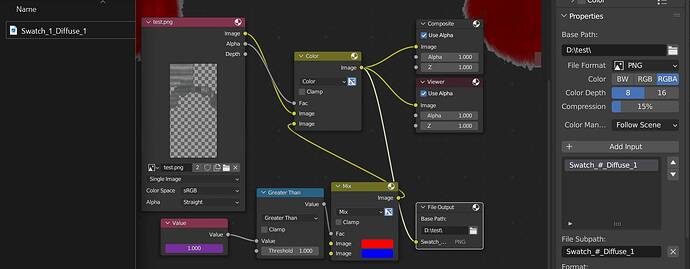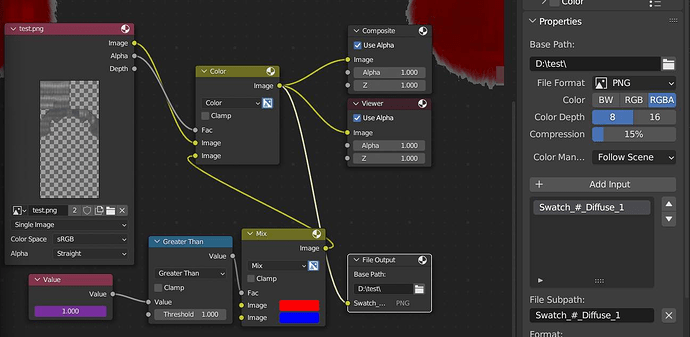Hello. I’m trying to make a node set up, in which I could import an image, hit Render and get dozens of specific recolors with specific names ( to overwrite original ones ).
I made two failed attempts at that and would appreciate some insight.
( Simplified) Attempt #1:
Image → two Mix nodes → two sockets in File output. All files are rendered at once, but their names do not match. I tried adding .png, but it did not help. I would rather not modify dozens of names every time, so any way of avoiding it without scripting?
( Simplified) Attempt #2:
I used a driver for colors to switch with frames, then named an input Swatch_#_Diffuse_1. As a result, # is replaced with the frame number and the names match, but only one frame is rendered at a time. I would rather not change frames and render dozens of times, so is there a way of rendering all two frames at once? I tried changing Frame range in Properties → File output, did not work. Tried Time curve node, but was not sure how to use it correctly in this case.
If I will find the solution, I plan on sharing the end file with people in my gaming community, most of whom have zero knowledge of Blender, so I need to keep it vanilla and as straightforward as possible ( as in no scripting, no tedious tasks )
Thank you very much in advance.
If needed, here’s a blend file with both attempts next to each other:
recolors.blend (108.3 KB)