to be curt, the profile is good, move the face up and closer to the ear, rework the nose and nostril placement, soften the chin, she has a very masculine chin. Also, the ear should go from the top of the brow to the bottom of the nose, so just a little bigger. her cheekbone is still a little too pronounced for a woman, and the connection to the neck looks awkward, widening the base might help. Finally, you’ve almost eliminated her brow, yes previously she had a too pronounced brow, but making it a straight shot from her forehead is a little too far. Also, if you can, get rid of the star on her cheek, (the point where the corners of five polygons meet) bad for animation.
Sorry if that seemed harsh, your model’s topography is very good (the loops are better than i could have done, but it does need some tweaking.
Front view begins to look like something good…
Side view give me a slight prehistorical impression. I think the jaws are far too protruded…
But if you are using marquardt beauty mask, then you must have seen the most blatant problems already, and must be working on it…
I think you should add more detail to the eyes. Add loops (now blender 2.42 have new tools to help you quick select regions and loops , lucky peeps)
In fact, you should add more density to your topology. Else you will not be able to refine lips, eye corner and nose. Add loops loops loops 
Mostly around : the eyes, and the mouth. Not enough density --> poor details.
 About the beauty mask… get it and keep it.
About the beauty mask… get it and keep it.
My character face (see sig) is based on this mask. You would be surprised of the major enhancement it can bring…
Just be aware of some points :
- be absolutely sure to have the front and side ref at the same scale. Use the chin and eyes as reference point. Side ref and front ref eyes and chin should be aligned. Else… big trouble.
- side view mask has a certain orientation. The head of your character MUST match the same orientation else, it will still look awkard…
:o hope it helps.
I haven’t had a chance to do any tweaks with the mask yet, but noticed that the ear in the side view was oriented vertically, pointing the chin down. I rotated the image 15 degrees (besides flipping it so it works with blender’s xyz axes) so the side view is looking straight ahead. Do I need to do anything to the front view besides scaling to match landmarks with the side view? Just scale in Y? Anyone have any advice on this?
 well the trick with the beauty mask is not to modify the orientation of the side ref… Why? Because as you pointed out, the person and the ref is looking down… And you know what? It reflect on the front view too…
well the trick with the beauty mask is not to modify the orientation of the side ref… Why? Because as you pointed out, the person and the ref is looking down… And you know what? It reflect on the front view too…
So if you modify the orientation of the side ref, the information on the front ref are discordant leading to a forehead-nose-jaw proportion awkwardness…
:o Been there done that… finished with a simili cro-magnon before I got the idea…
My advice is to tilt your geom to match the ref, not the contrary. It might sound weird, but it will pay ultimately…
Starting a mesh with the beauty mask for a reference might be a good way to go. Modifying the Vasilissa mesh to fit the mask was fairly traumatic. There are probably better work flows. I grabbed the verts that made up the features that needed moving (chin, nose, lips, eyes and ears, basically everything) and shifted them into place. Then I went back to object mode to see the results: god damn, but she was uuugggllllyyyy. All the transitional faces were deformed, and not in beautiful ways. So I’ve been pushing verts around, smoothing things out, rounding things off, and generally attempting to get a reasonably nice face. I’m not there yet, but it’s been a few days since I last put up an image, so here it is.
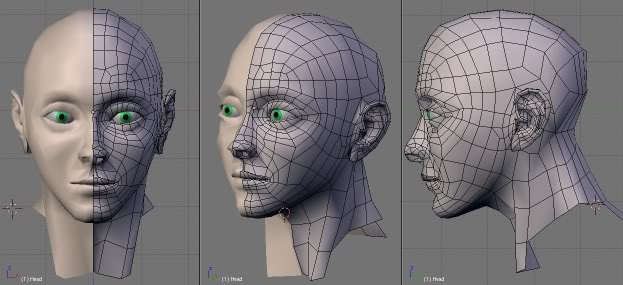
I know the skull is lumpy and the eyes need work (lots of work), but I’m looking mainly for comments on proportions at this point. Does everything look like it’s in the right place and approximately the right size?
Okay, it is ugly, but for the proportion it is okay. (buuuulgy eyes… the eYessss :eek:)
The edge of the nose is too sharp :rolleyes:
But I can assure now that all you need are photo ref and vertex tweaking to get it right.
It took me a day to get something okay, and weeks of asking people (out of the forum) to see the reaction.
When 20% of the persons say : “uh?..” still lots of tweaking
When 90% of the persons say : “hey nice…” you still have some modification, but it shouldn’t be big.
When 95% of the persons say : “got her phone number?”, then you can assume it is okay 
Another point… I asked you to show us topology earlier in the topic because…
The loop over the eye is plain weird  don’t know how you got that one…
don’t know how you got that one…
It doesn’t flow harmoniously.
If it doesn’t gives you problem during rendering or modelling, then don’t bother.
But it would give a topology with a cleaner look. And clean topology makes everything more simple and beautiful…

It should be enough of a motivation to know that you are on the right path 
And with the new tools it should be easier now  (mainly the vertex path selection)
(mainly the vertex path selection)
I got the loop over the eye from a reference provided by IanC (link). There was a bit of discussion in another thread about it: it’s supposed to allow control of individual eyebrows when animating. I haven’t animated, so I can’t really weigh in on the subject yet, I’m just looking for as much advice from experienced animators as I can get.
I did a bunch of mugging in the mirror (no not Blender’s mirror, a real one) and it looks like such a loop might be useful, but not so high up on the forehead, and moved over one edge laterally, to give some extra vertical edges over the nose bridge for frown lines. I do have a loop similar to the one aws357 suggests, starting one edge higher on the nose, but going a lot higher on the forehead. I’ll see if there isn’t some way to combine these topologies.
So far, all the loop advice I’ve incorporated into the mesh has made modeling easier, and as for rendering, the results are in the thread. So far, no one has mentioned any rendering problems they’ve seen. However, I do hope to animate this face when I’m done modeling and texturing, so that’s also a consideration for me.
I designate my work with the initial of the reference photo’s model, if I know it. Otherwise, I just make up a name. Helps me keep things organized. I think I’ve put the proportion and placement issues to rest, now I’m working on cute. I guess the first head will be the heroine of this little saga, and I’ll do the evil stepsisters next.


 Sooooo the loop over the head is on purpose and has somethign to see with animation?
Sooooo the loop over the head is on purpose and has somethign to see with animation?
 Learn one new thing a day with Blender
Learn one new thing a day with Blender  hehehehehe
hehehehehe
I am not much of an anim8or so maybe…
 Although I wonder how it works… well…
Although I wonder how it works… well…
Hope you can reach the “cute” state soon  (that’s the most daunting but most rewarding part)
(that’s the most daunting but most rewarding part)
hmm… hmm… an vampire perhaps? O_O i mean spooky, not that bad he’s/she’s just spooky! Momey… hides under the bed lol good work, keep going!
Just what about the image did you find spooky? I mean, I value your opinion and all, but I really am looking for focused critique.
I got the loop over the eye from a reference provided by IanC (link). There was a bit of discussion in another thread about it: it’s supposed to allow control of individual eyebrows when animating. I haven’t animated, so I can’t really weigh in on the subject yet, I’m just looking for as much advice from experienced animators as I can get.
I really don’t know about that loop myself, I haven’t found it on any other meshes I have seen. However, I do quite like the natural way it creates a ridge.
The link I gave you seems to be pretty good, but they do rely on ngons in areas, which really messes things up.
I think you should look at the nose, though. The size of the bridge between the eyes seems slightly large, and flat. My own is something like the size of a 1 cent coin deep, and roughly the same wide. In your work the eyes stick out further than the nose. The change needn’t be large but I feel it will have a large effect.
Also, following the nose top to bottom, it goes thick, thin, thicker, quickly a bit thin and then hits the nostrils. I think a smoother nose would give a more innocent and younger image. The nostrils themselves are rather open, giving a flared look, like she is really trying to make them large, which is quite odd.
While searching for nose pictures (damn I’ve got an odd search history, thank god I don’t use AOL ![]() ), I found this goldmine!
), I found this goldmine!
http://www.rhinoplastyspecialist.com/testimonials.asp
Full of before and after pics, which I feel nicely demonstrates the general ideal of a nice nose (not that I agree with the surgery, but it is a good place to see what many think is a perfect nose, and what they feel is wrong with theirs).
I’ve been following this one with great interest, it’s coming along very well. Topology is always a tricky one, but one that is well worth getting right (though there is no prefect topology!) particularly if you animate.
Great work,
Ian
Ian
Actually I didn’t have any problems with the ngons. Everything in my mesh is quads, except for a single tri hidden somewhere in the ear. There are a couple of poles (3 way) over each eye. Some people seem to think these are anathema, but I’ve noticed them in TorQ’s models, besides, I don’t really think there is any way to get rid of them if you try to model loops around the eyes, mouth and face.
I suppose I’ll find out if they are a problem when I finally finish working on marenzelleria’s BSoD Character Animation tutorial and apply that to Vasilissa.
Thanks for the web site. Amazing. Never would have thought to look for plastic surgeons, although they probably spend a good deal of time thinking about what makes a pretty face, too.
“Really, Officer, it was for an art class… Well, not a real art class… it’s this online thing where… and… and…(sound of handcuffs snapping shut)”
Good work with the quads, I always have trouble with them. I think it is impossible to do it without poles, though the positioning is important. Poles with 5 ‘spokes’ can be quite a bitch though.
Thanks for the web site. Amazing. Never would have thought to look for plastic surgeons, although they probably spend a good deal of time thinking about what makes a pretty face, too.
No worries, I found it while looking for nose pics, and then thought “Aha!”. Hope it helps!
“Really, Officer, it was for an art class… Well, not a real art class… it’s this online thing where… and… and…(sound of handcuffs snapping shut)”
Hehe! I always think it would be funny when my parents walk in and I’m on 3d.sk, carefully examining the pics! “No, wait, I wasn’t… but…”
I got tired of putting off tweaking the old mesh to make it pretty, so I started over. Different technique on this one, it’s almost freehand. Made a loop for forehead to chin, made an eye socket, one nostril, a mouth, and connected them all together. Peeked at a reference a couple of times for scale and placement, but that’s it. Cut it in half and re-mirrored it more times than I recall. Just the face, so far. Teeth, tongue and ears and the rest of the skull coming up next. Maybe even a neck. Who knows?
I’ve got a question for the house: Do you prefer side by side thumbnails, as I’ve done here, or should I put the images on Photobucket and put up larger images in the post, as I did on earlier pages?
i like the new face it seems cleaner than the last. look forward the the finnished head
Very nice, a great improvement!
The eyes look really good. My only crit is from the angled view, the eyelid should be a bit more flush with the surface, but this is really quite minor, and it may be due to the lack of a final eyeball or something.
The face looks quite young, depending on the look you want you may wish to move the cheekbones out slightly (perhaps the poles should become the cheekbones instead). Again this is only a slight tweak, and more a matter of personal preference, I don’t know how it would look.
The nose (sorry! hehe) is a bit square. Always a tricky one the nose, I could never get it right, so you may not want to listen to me about it!
ian
Hope she looks about 16 or so, because that’s the age of the Vasilissa character in the story. There are six women characters. Forces of Good are Vasilissa, the spirit of Vasilissa’s deceased mother enchanted into a wooden doll, and the witch Baba Yaga. Forces of Darkness are an evil stepmother and two evil stepsisters. So the Forces of Good are basically a personification of the triple goddess: maiden, mother and crone. Vasilissa’s the maiden.
I know the nose needs work, but I’m going to take the time to study some of the good doctor’s nose jobs before I jump in and start tweaking. I borrowed some teeth from Pawny and resized them for a regular mouth (Pawny has a very wide mouth) but I’m going to have to do an ear from scratch, since this head doesn’t have enough vertices in front to attach the generic female ear I have on file.

Here’s a render with some textures, and the wire highlights an interesting edge loop. I still need to put in the eyebrow loops to shape that part of the forehead and do something about that damn racetrack running up her forehead, across the top and down the back of her head.
Spent all day working these up. Started with the loop on the skull, and worked out, up and in toward the middle. Worked in subsurf mode, with the mesh snapping to a new position every time I pressed the Fkey. Takes some getting used to, but I think I like it. I did a lot of major work on the skull, too.
Extreme Close Up of ear details, texture.
Head shot from the other side
um I think the bump map had too much depth on the texture. she looks like she has a bunch of white pimples all over her body.






