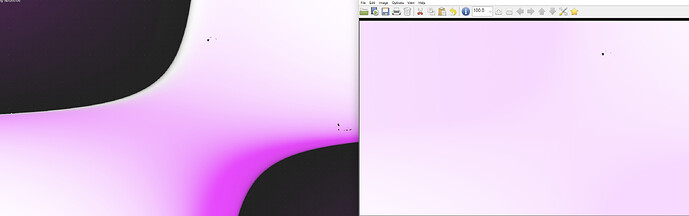I have have rendered an image and saved it into a multi layered EXR file with the following outputs:
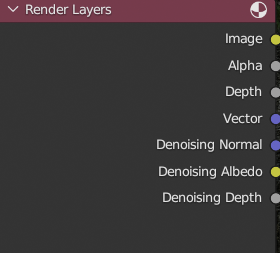
Now, I would like to load that EXR files back into blender and add vector motion blur and de noising.
The de noising node works just fine, but the vector blur doesn’t. For some reason the Vector node on the EXR file is yellow:
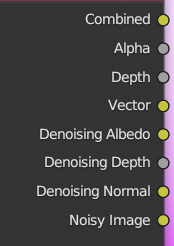
And the values it contains seem to be wrong. On the right is the original form of the Vector node output from the Render layers node, and on the left is the Vector node output from the EXR image node.
So naturally the Vector blur doesn’t work correctly with these Vector data I am getting from the EXR.
What am I doing wrong here? Why is the EXR Vector looking like that?
Thank you