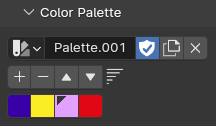Set Vertex Color in Edit Mode. Mix, Add, Subtract, Multiply and Overlay Blend Modes.
Tutorial:
Download Links:
Set Vertex Color in Edit Mode. Mix, Add, Subtract, Multiply and Overlay Blend Modes.
Tutorial:
Download Links:
Oh man, this is fantastic! I’ll be adding this one to my workflow right away. Thanks for sharing this!
Would it be at all possible to add support for face flood-filling? I’ve been using this a ton since you released it but I find that often times if I want to flood fill a connected section of mesh to be a color that the faces outside of it will bleed the color in a gradient. Here’s an example of what I’m trying to avoid:
i can do it in the second version
That would be awesome, thank you! This add-on has been a terrific addition to my workflow, as I expected it would be, so I really appreciate your work on it. 
Hi, would it be possible to add layers with blending mode opacity?
https://blenderartists.org/uploads/default/original/4X/6/7/e/67ed52281fb59161c73ef525089f2eab40bcc8d0.jpeg
This is pretty great, some small suggestions:
Isolate channels/paint specific ones. Being able to paint RGBA separately is a huge help for masks and what not.
Pallete system?
Otherwise great addon!
I’d be happy to pay for a plugin with all those features 
Sorry to bring this up, but your addon is the only one filling this gap vertex paint has, Dheim claim is same as mine, just wanted to point out. Thank you for this amazing tool.
Thanks a ton for making this ![]()
How do you use a different Vertex color slot? I am trying to apply vertex color in another color attribute slot but the addon keeps applying only to the first one.
EDIT: For some reason, this doesn’t happen in 3.1 version. Works fine in different vertex paint slots in 3.1 but has issues in 3.2. I am guessing this addon needs a 3.2 update.
Vertex colours dont really exist as vertex colours any more, after 3.1, as they were moved into generic colour attributes.
I know. ![]()
That’s why I mentioned the addon needs to be updated for 3.2 as you can only use it on one slot. If I select a second color attribute slot, select vertices and try to apply the color with the addon. It does not work.
Can anyone pls help confirm this?
I wouldn’t count on an update, the developer hasn’t posted since July of last year, but maybe you can update it yourself? (All Blender add-ons, even commercial ones, are open source, so you can modify and re-release to your heart’s content)
since this one does not work in blender 3.6, i created a new addon from scratch:
you can get it free on gumroad:
(https://thomaspahler.gumroad.com/l/vvbads)
it has a different feature set, p.e. no color mixing, but you can edit the vertex colors live.
This is great!
Would it be possible to add support for the color palette, like in the Vertex Paint tool?
That way you could define a set of colors and just add one to your selection by clicking it. Would be crazy fast for prototyping. ![]()