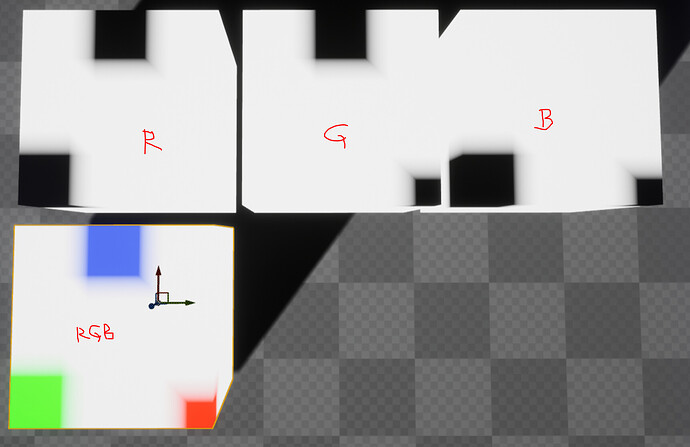How its look in blender. Pure 1.0.0, 0.1.0 and 0.0.1 values.
Here’s a result of visualizing vertex color masked to specific channel inside UE4.
R, G and B. The bottom one are RBG simultaneously.
Its a complited mess. How to properly write vertex colors in blender? Im missed something?