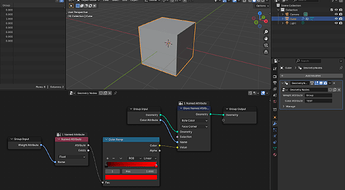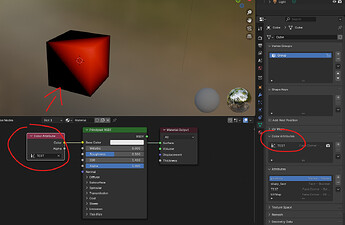Thank´s but I don´t think that will work, it´s not about getting the weight to show up in material color display, for that you only have to change shading display modes set to attribute.
This have to be baked in the mesh for export to embergen, and the crucial part is to get the weight map converted to the right rgb values within the vertex bake and not by “faking” it with the material shaders.
And…the weight to vertex map is generating black and white values, that will not work for vertex maps in embergen, the main mesh have to have a full black color for unpainted parts, and red, or green, or blue rgb full values for what kind of masking you would want.
Generally full 1 or 255 R values for the first mask in embergen.
Need the converted weight to vertex map to be red and black,not white and black as it is converted.
One way is to paint over the white part but…that is tedious and tricky.
Any material convert weight to color, isn´t going to survive the obj or fbx export to embergen.
First of all …it´s shader materials will not be exported, and it will only retreive some values and convert within the material, the vertex map is still having the wrong colors, so it won´t work.
-
I have no problems of painting red values in there on a map created with black color first.
-
I have solved to show it in display since it´s a matter of choosing shading mode to use attribute, it will then display the vertex colors properly in OpenGL shade.
-
I have solved how to select apply vertex colors, and also with rectangular selection, which icon button doesn´t show up until I switch from face to point mode in vertex paint.
The unsolved problem is to convert the weightmap to vertex maps, and have correct colors truly adjusted, meaning not white and black as it happens, but red and black, or green and black, or blue and black should I need multiply vertex maps for exporting to embergen.
Embergen only sees the vertex pain maps, not the weight maps.
I tried adjusting values of the converted map, but it just changes the whole mesh at once, so I need a way to select those white vertex values and edit that.