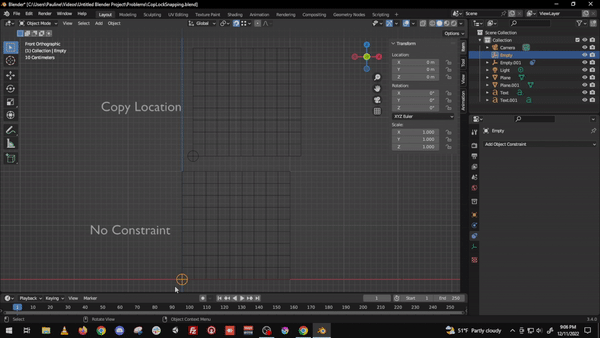Have a .blend, however temporary.
Anyway, I want to make use of Copy Location’s ability to zero out an object’s location data relative to the target. I also want to use vertex snapping when I move the object being constrained.
Unfortunately, when I apply Copy Location to an object, vertex snapping goes haywire. Am I overlooking some simple setting somewhere?
It looks like snapping offsets the constrained object by whatever distance the target is from the world origin, when using “World” settings in the constraint, but it doesn’t matter if the constrain is set to “Global,” “Local,” or “Custom,” so far as I can tell.
Since my blend will disappear in 6 days, here’s a GIF of the issue in action: