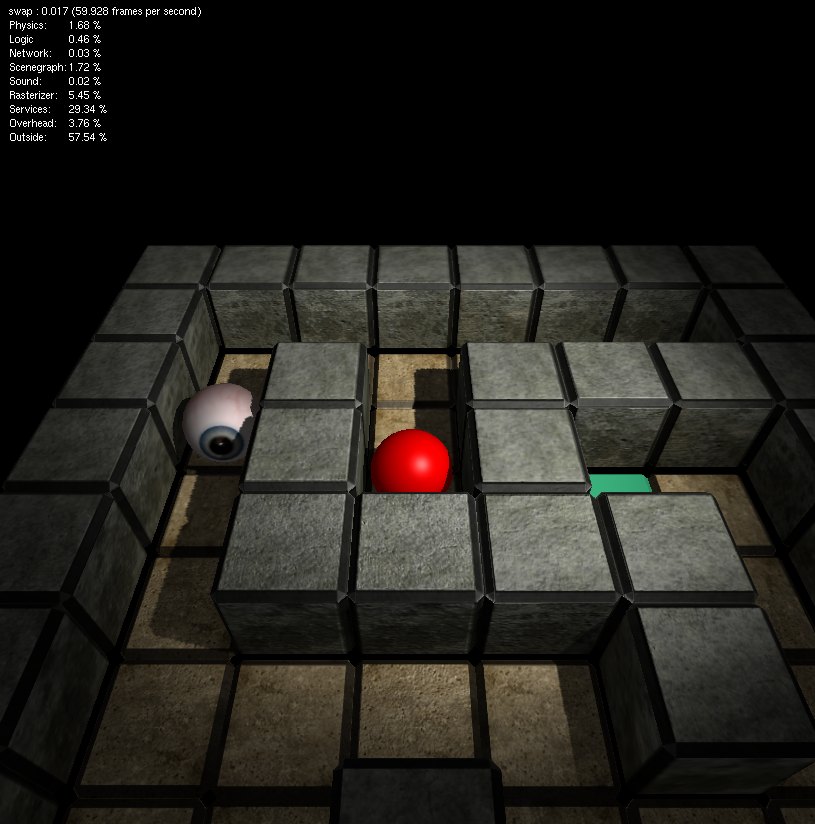Hi everybody fellow blenderers!
i’m submitting a very simple (and not original at all) game concept, but maybe the way it creates the game levels is a bit more interesting…
i did it to experiment with the BGE and take my very first steps in Python
since the game is a 2D maze, with 3D visuals i was looking for a simple way to design levels, and come out with the idea to parse a bitmap image to create the maze structure starting from pre-built blocks, this way you can use The Gimp as a level editor
at the moment the image parser looks for:
black to put a wall
white to put a path
full red for the starting point
full green for the goal
blu for placing a simple ai BOT, going round the maze (thanx KILLER for this)
obviously there are still a few millions colors that can be used for other elements of the gameplay (and i also have a few ideas)
the elements of the game are on layer 20, but if i have time, i’d like to load all the assets when i generate the maze; there should also be a list for matching the color of the pixel with the filename of the game elements…
to create a maze, just unpack the archive and launch the “levelCreate” script, be sure to have layer 1 & 11 visible then go to the “camera” space and press “p”, hope everything works fine in win, since i’m an Ubuntu user
the “game” (it’s just a concept 'cause nothing happens) uses GLSL and Blender 2.48, 'cause a wanted to experiment also with that, no idea of the way it looks without it
ok, too many words for such a basic thing, goodbye everybody, any feedback or suggestion will be appreciated
P.S. since i just realized it’s not possible to attach archives, here’s the link to the thing: