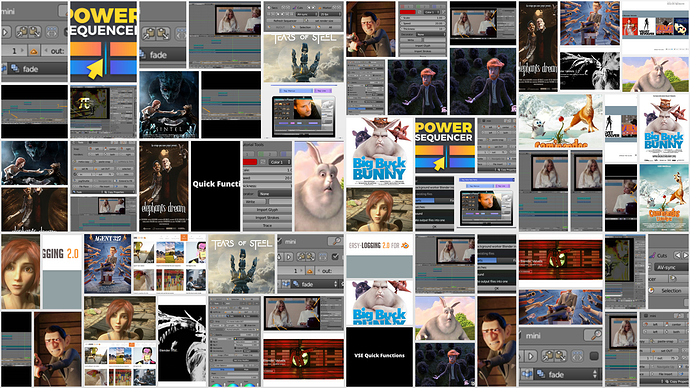tin2tin
September 11, 2018, 8:09am
1
The VSE Add-On List(backup): https://github.com/tin2tin/SequencerSpecialsMenu/wiki/Blender-Video-Sequencer-Editor-Add-Ons
As you may know, a Facebook group for the Video Sequencer Editor has recently been created. You can join here: https://www.facebook.com/groups/1981104845289453/ It is called: Video Editing in Blender Sequencer
One of the things we have been doing is collecting links to VSE add-ons in a now 7 pages long list. If you want to add your add-on to the list, then join the group and edit the Google document here: https://www.facebook.com/groups/1981104845289453/permalink/1988442054555732/
Please notify the coders if you find bugs or have comments.
3 Likes
CYNIC78
September 15, 2018, 10:54am
2
Good addon. But main issue with blender VSE for me is that it working with frames not with time, so changing speed of sequence is pain (you have to add speed strip instead just changing length of strip) and matching audio with this workflow is also confusing.
tin2tin
September 18, 2018, 8:45pm
3
There are no scripts on the list for changing the playback speed of clips. You better look on Youtube for tutorials on that.
CYNIC78
September 18, 2018, 8:52pm
4
I know and thats why i preffer other video editors. But i wish VSE had such feature to work with time not with frames.
tin2tin
September 19, 2018, 5:19am
5
David McSween shared this tutorial on this topic (in the VSE FB group) a few days ago: https://youtu.be/kJgR6Nv6vQ8
1 Like
tin2tin
September 27, 2018, 1:01pm
6
Now we got 7 Word pages of links to Video Sequencer Editor add-ons for you! https://github.com/tin2tin/SequencerSpecialsMenu/wiki/Blender-Video-Sequencer-Editor-Add-Ons
Including Snuq’ brand new add-on which exports sequencer audio edits to Reaper or Samplitude DAWs in EDL format: https://github.com/snuq/Samplitude-EDL-Exporter
1 Like
Nephesis
November 12, 2018, 4:05pm
7
Realy good idea. I use blender VSE often.
Is possible to use Time or Frame. CTRL+T when your mouse is on Time Line.
2 Likes