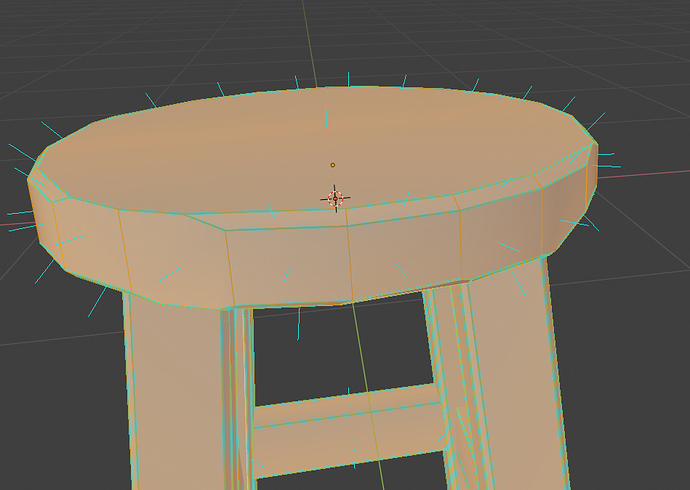Hi!
So, since moving to 2.8 I’ve had a lot of issues with staying ontop of normals.
I know in the Overlay menu you can view normals like so:
However, for more complicated models this isn’t so useful. I want to be able to view normals the same way I did in Blender 2.79, where one side of a face would be darker (representing the back of the face).
How do I do this in 2.8?